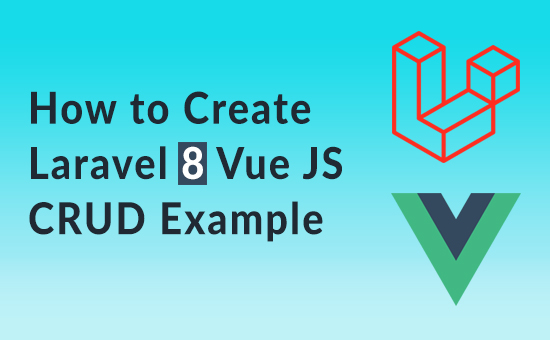
This post was last updated on May 31st, 2021 at 04:54 am
How to Create Laravel 8 Vue JS CRUD, I will show you how to implement vue js crud example with Laravel 8.
how to Create a crude API in Laravel 8, for example Vue.Js Spa Crude in Laravel 8.
In this laravel 8 vue js crud example, you will learn how to implement the laravel 8 vue js crud (create, read, update and delete) spa with Vue js router and laravel 8.
Laravel 8 Vue JS CRUD (SPA) Example
- Download Laravel 8
- Configure Database
- Create Migration, Model and Controller
- Install Laravel Vue UI
- Add Routes In web.php
- Add Vue Js Components
- Add Vue Js Routes
- Add Vue App.js
- Run Server
Download And Install Laravel
composer create-project --prefer-dist laravel/laravel blog
Step 2:- Configure Database
DB_CONNECTION=mysql DB_HOST=127.0.0.1 DB_PORT=3306 DB_DATABASE=laravel DB_USERNAME=root DB_PASSWORD=laravel@123
Create Migration, Model and Controller
Create Model
php artisan make:model Post -m
Add code in database/migrations/create_posts_table.php
<?php
use Illuminate\Database\Migrations\Migration;
use Illuminate\Database\Schema\Blueprint;
use Illuminate\Support\Facades\Schema;
class CreatePostsTable extends Migration
{
/**
* Run the migrations.
*
* @return void
*/
public function up()
{
Schema::create('posts', function (Blueprint $table) {
$table->bigIncrements('id');
$table->string('title');
$table->text('description');
$table->timestamps();
});
}
/**
* Reverse the migrations.
*
* @return void
*/
public function down()
{
Schema::dropIfExists('posts');
}
}
Add Post table values in app/Models/Post.php
<?php
namespace App\Models;
use Illuminate\Database\Eloquent\Factories\HasFactory;
use Illuminate\Database\Eloquent\Model;
class Post extends Model
{
use HasFactory;
protected $fillable = [
'title',
'description'
];
}
Migrate the database using the command
php artisan migrate
Create Post Controller
php artisan make:controller PostController
open PostController and define index, add, edit, delete methods in PostController.php, go to app\Http\Controllers\PostController.php
<?php
namespace App\Http\Controllers;
use Illuminate\Http\Request;
use App\Models\Post;
//codeplaners
class PostController extends Controller
{
// all posts
public function index()
{
$posts = Post::all()->toArray();
return array_reverse($posts);
}
// add post
public function add(Request $request)
{
$post = new Post([
'title' => $request->input('title'),
'description' => $request->input('description')
]);
$post->save();
return response()->json('post successfully added');
}
// edit post
public function edit($id)
{
$post = Post::find($id);
return response()->json($post);
}
// update post
public function update($id, Request $request)
{
$post = Post::find($id);
$post->update($request->all());
return response()->json('post successfully updated');
}
// delete post
public function delete($id)
{
$post = Post::find($id);
$post->delete();
return response()->json('post successfully deleted');
}
}
Add Routes in Web.php
Routes/web.php
<?php
Route::get('{any}', function () {
return view('app');
})->where('any', '.*');
Routes/Api.php
<?php
use Illuminate\Http\Request;
use Illuminate\Support\Facades\Route;
use App\Http\Controllers\PostController;
Route::get('posts', [PostController::class, 'index']);
Route::group(['prefix' => 'post'], function () {
Route::post('add', [PostController::class, 'add']);
Route::get('edit/{id}', [PostController::class, 'edit']);
Route::post('update/{id}', [PostController::class, 'update']);
Route::delete('delete/{id}', [PostController::class, 'delete']);
});
Install Laravel Vue UI
Run the following command and install Vue UI in laravel
composer require laravel/ui
php artisan ui vue
next step, use the command and install the vue-router and Vue-Axios will be used for calling Laravel API.
npm install vue-router vue-axios --save
and install npm
npm install
Now after this we run this command
npm run watch
npm run watch with this command compiles the assets.
Step 6:- Add Vue Js
To setup Vue js in Laravel, create one blade view file named app.blade.php
update the code into your app.blade.php file as follow.
resources/views/layout/app.blade.php
<!doctype html>
<html lang="{{ str_replace('_', '-', app()->getLocale()) }}">
<head>
<meta charset="utf-8">
<meta name="viewport" content="width=device-width, initial-scale=1">
<meta name="csrf-token" value="{{ csrf_token() }}"/>
<title>Build Laravel Vue JS CRUD Example - CodePalners</title>
<link href="{{ mix('css/app.css') }}" type="text/css" rel="stylesheet"/>
<style>
.bg-light {
background-color: #eae9e9 !important;
}
</style>
</head>
<body>
<div id="app"></div>
<script src="{{ mix('js/app.js') }}" type="text/javascript"></script>
</body>
</html>
Step 7:- Add Vue Js Components
Create Components folder this path resources/js/components
and components folder add file:
- App.vue
- AllPost.vue
- AddPost.vue
- EditPost.vue
Open App.vue file and update the code your file:-
<template>
<div class="container">
<div class="text-center" style="margin: 20px 0px 20px 0px;">
<span class="text-secondary">Build Laravel Vue JS CRUD Example - CodePalners</span>
</div>
<nav class="navbar navbar-expand-lg navbar-light bg-light">
<div class="collapse navbar-collapse">
<div class="navbar-nav">
<router-link to="/" class="nav-item nav-link">Home</router-link>
<router-link to="/add" class="nav-item nav-link">Add Post</router-link>
</div>
</div>
</nav>
<br/>
<router-view></router-view>
</div>
</template>
<script>
export default {}
</script>
Open AllPost.vue file and update the code your file:-
<template>
<div>
<h3 class="text-center">All Posts</h3><br/>
<table class="table table-bordered">
<thead>
<tr>
<th>ID</th>
<th>Title</th>
<th>Description</th>
<th>Created At</th>
<th>Updated At</th>
<th>Actions</th>
</tr>
</thead>
<tbody>
<tr v-for="post in posts" :key="post.id">
<td>{{ post.id }}</td>
<td>{{ post.title }}</td>
<td>{{ post.description }}</td>
<td>{{ post.created_at }}</td>
<td>{{ post.updated_at }}</td>
<td>
<div class="btn-group" role="group">
<router-link :to="{name: 'edit', params: { id: post.id }}" class="btn btn-primary">Edit
</router-link>
<button class="btn btn-danger" @click="deletePost(post.id)">Delete</button>
</div>
</td>
</tr>
</tbody>
</table>
</div>
</template>
<script>
export default {
data() {
return {
posts: []
}
},
created() {
this.axios
.get('http://127.0.0.1:8000/api/posts')
.then(response => {
this.posts = response.data;
});
},
methods: {
deletePost(id) {
this.axios
.delete(`http://127.0.0.1:8000/api/post/delete/${id}`)
.then(response => {
let i = this.posts.map(item => item.id).indexOf(id); // find index of your object
this.posts.splice(i, 1)
});
}
}
}
</script>
Open AddPost.vue file and update the code your file:-
<template>
<div>
<h3 class="text-center">Add Post</h3>
<div class="row">
<div class="col-md-6">
<form @submit.prevent="addPost">
<div class="form-group">
<label>Title</label>
<input type="text" class="form-control" v-model="post.title">
</div>
<div class="form-group">
<label>Description</label>
<input type="text" class="form-control" v-model="post.description">
</div>
<button type="submit" class="btn btn-primary">Add Post</button>
</form>
</div>
</div>
</div>
</template>
<script>
export default {
data() {
return {
post: {}
}
},
methods: {
addPost() {
this.axios
.post('http://127.0.0.1:8000/api/post/add', this.post)
.then(response => (
this.$router.push({name: 'home'})
// console.log(response.data)
))
.catch(error => console.log(error))
.finally(() => this.loading = false)
}
}
}
</script>
Open EditPost.vue file and update the code your file:-
<template>
<div>
<h3 class="text-center">Edit Post</h3>
<div class="row">
<div class="col-md-6">
<form @submit.prevent="updatePost">
<div class="form-group">
<label>Title</label>
<input type="text" class="form-control" v-model="post.title">
</div>
<div class="form-group">
<label>Description</label>
<input type="text" class="form-control" v-model="post.description">
</div>
<button type="submit" class="btn btn-primary">Update Post</button>
</form>
</div>
</div>
</div>
</template>
<script>
export default {
data() {
return {
post: {}
}
},
created() {
this.axios
.get(`http://127.0.0.1:8000/api/post/edit/${this.$route.params.id}`)
.then((response) => {
this.post = response.data;
// console.log(response.data);
});
},
methods: {
updatePost() {
this.axios
.post(`http://127.0.0.1:8000/api/post/update/${this.$route.params.id}`, this.post)
.then((response) => {
this.$router.push({name: 'home'});
});
}
}
}
</script>
Step 8:- Add Vue Js Routes
In this folder resources>js add routes.js file.
Open routes.js file and update the code your file:-
import AllPosts from './components/AllPost.vue';
import AddPost from './components/AddPost.vue';
import EditPost from './components/EditPost.vue';
export const routes = [
{
name: 'home',
path: '/',
component: AllPosts
},
{
name: 'add',
path: '/add',
component: AddPost
},
{
name: 'edit',
path: '/edit/:id',
component: EditPost
}
];
Step 9:- Add Vue App.js
this final step, please add the following code in the resources/js/app.js file:-
require('./bootstrap');
import Vue from 'vue';
window.Vue = require('vue');
import App from './components/App.vue';
import VueRouter from 'vue-router';
import VueAxios from 'vue-axios';
import axios from 'axios';
import {routes} from './routes';
Vue.use(VueRouter);
Vue.use(VueAxios, axios);
const router = new VueRouter({
mode: 'history',
routes: routes
});
const app = new Vue({
el: '#app',
router: router,
render: h => h(App),
});
Step 9:- Run Laravel Vue CRUD App
npm run watch
php artisan serve
Open the URL in the browser:
http://127.0.0.1:8000