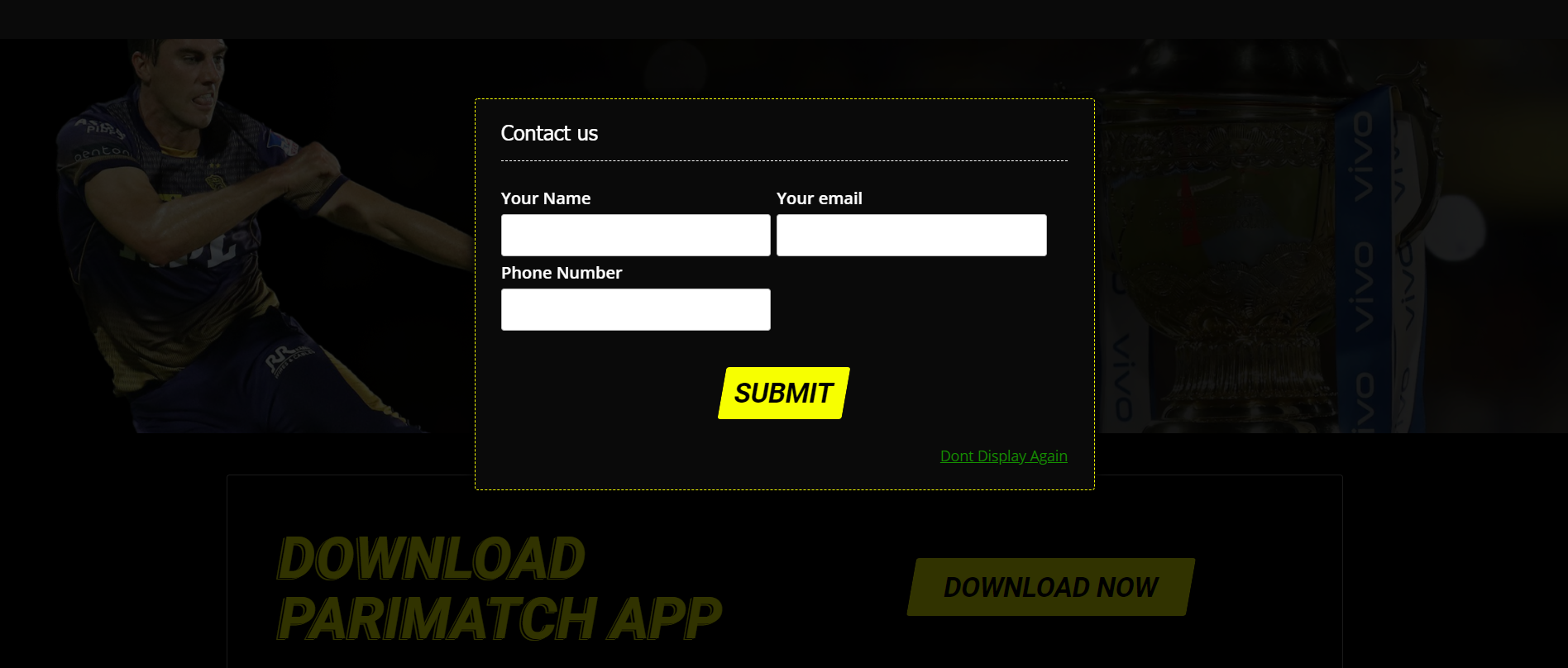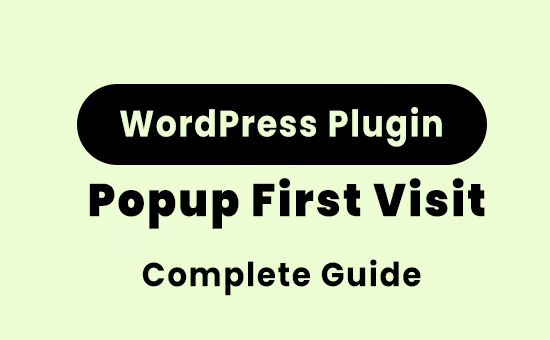
In this article, we will show you how can you added your WordPress Popup First Visit. This article will give you a simple example added Popup First Visit. you will learn added the WordPress Popup First Visit.
You need to just follow the bellow step to fixed your WordPress Popup First Visit. So let’s do bellow steps.
Step 1:- Download & Install Plugin Click On Download Link
Step 2:- Plugin useful options available at the settings page
- Exclude Pages
- Only on first visit
- Popup delay (in seconds)
- Show Display never link
Step 3:- Only on first visit
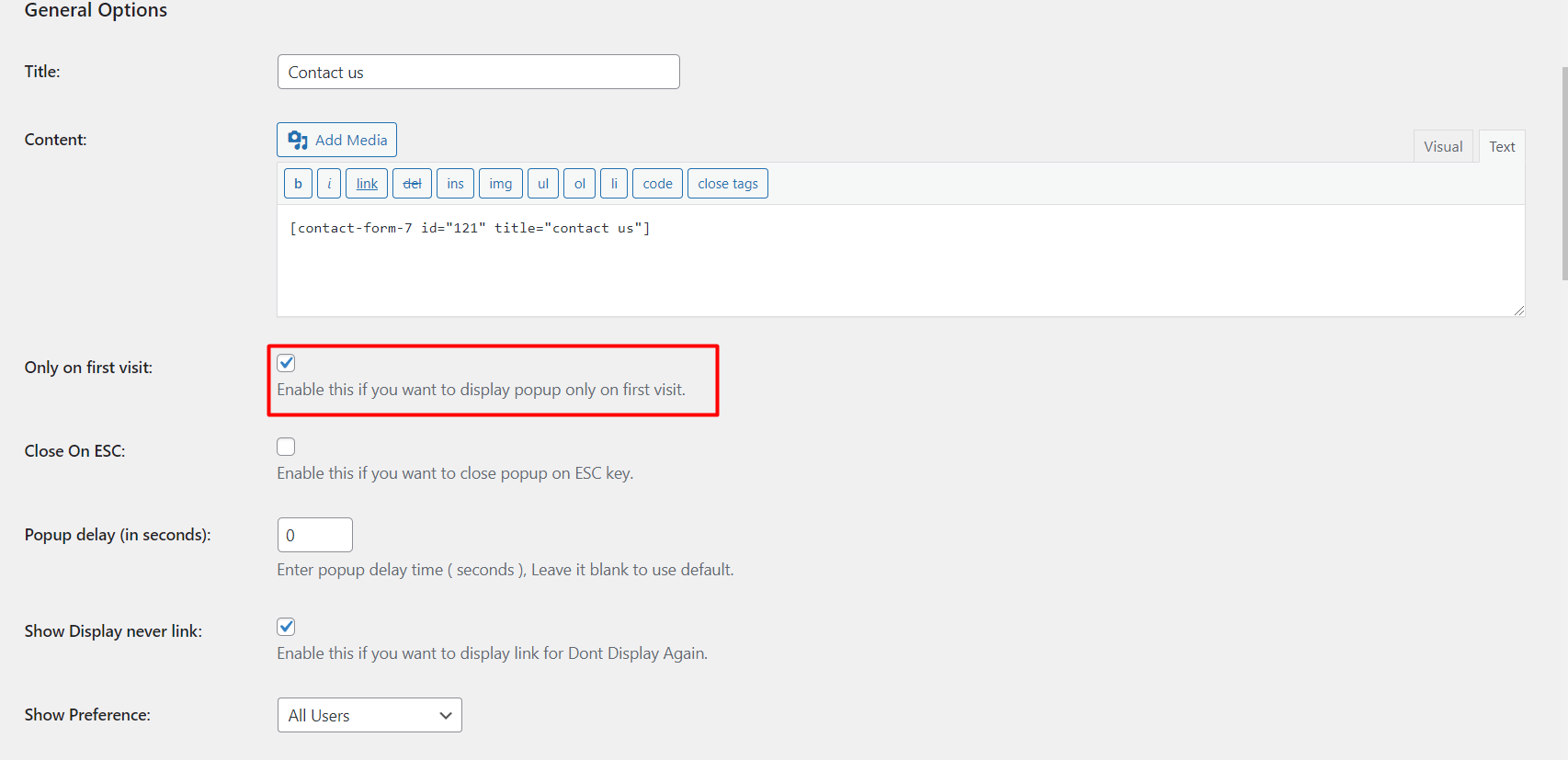
Step 4:- Popup delay (in seconds)
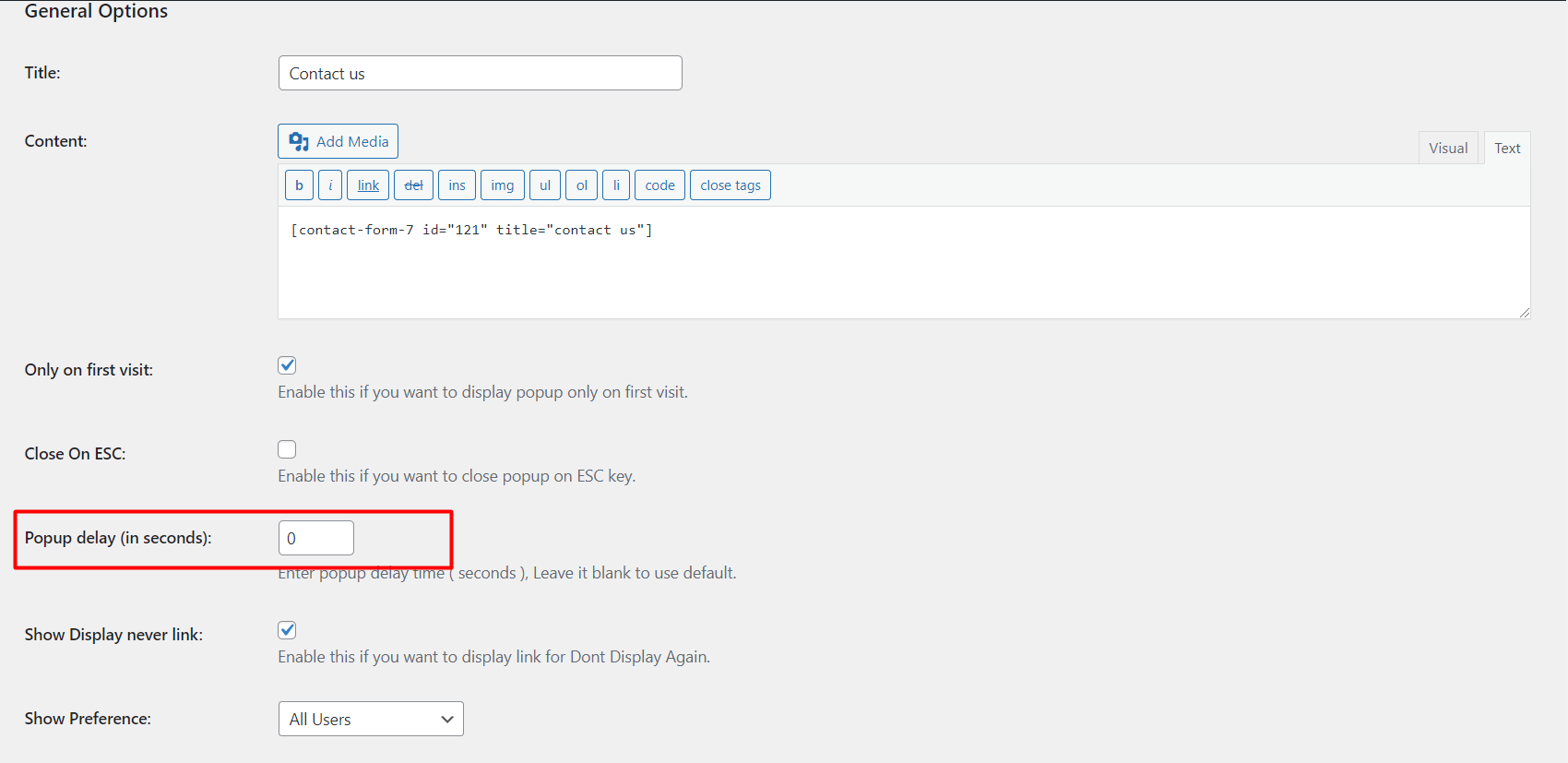
Step 5:- Plugin dashbord complete customizable plugin is available to be used in WordPress.
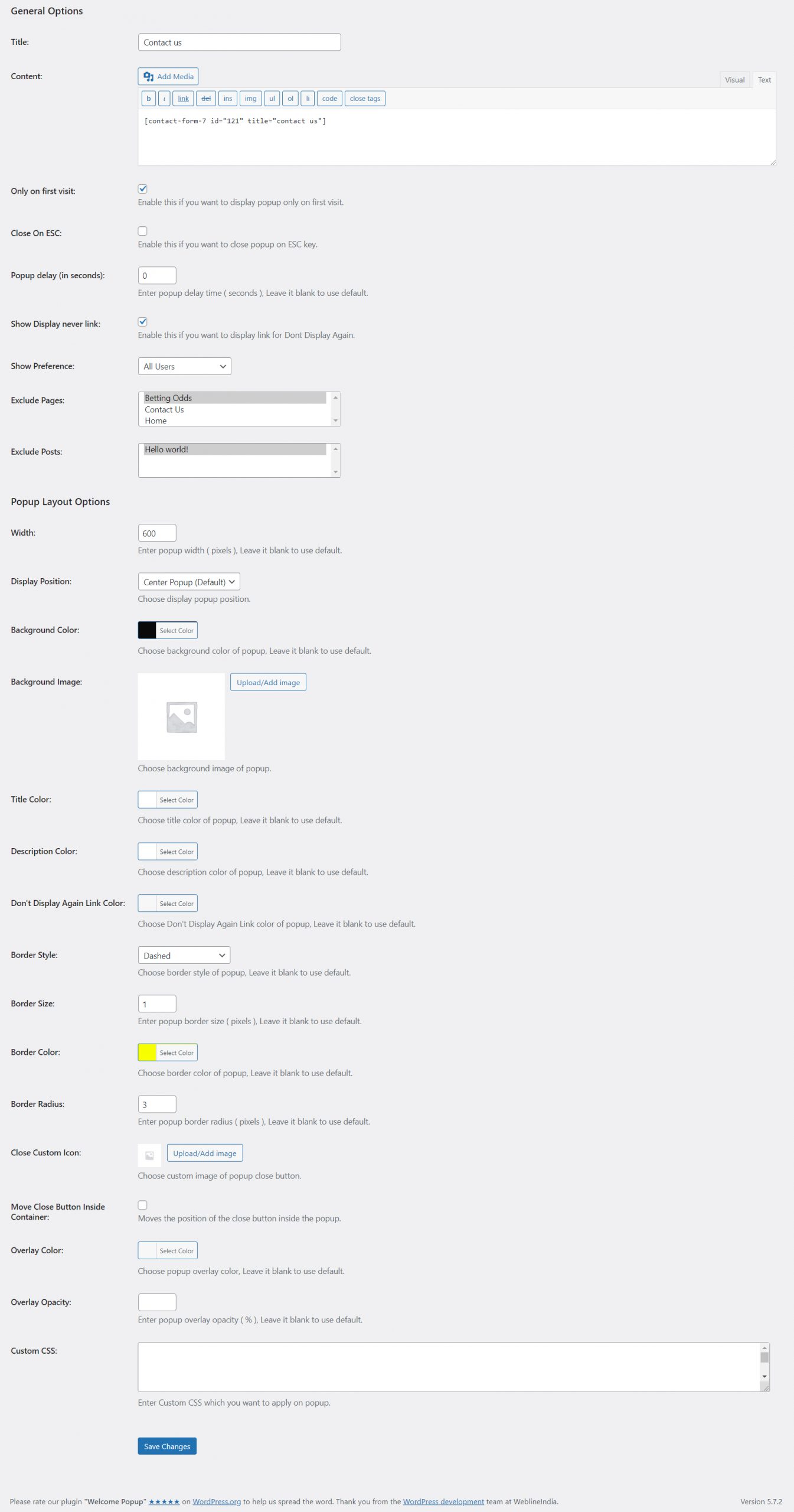
Step 6:- Final open first visit on website Popup