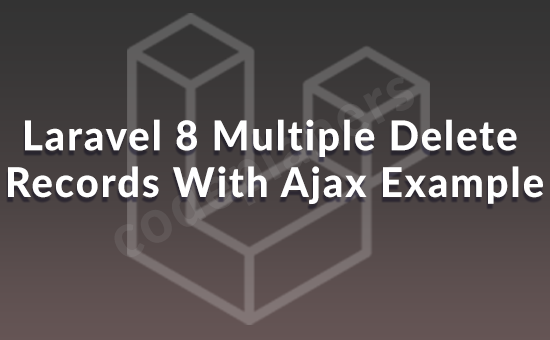
Hi Dev,
Today, i we will show you laravel 8 multiple delete records with ajax example. This article will give you simple example of laravel 8 multiple delete records with ajax example. you will learn laravel 8 multiple delete records with ajax example.
In this artical i will show you laravel 8 multiple delete records with ajax example. We can use this example in Laravel 6, Laravel 7, Laravel 8, all. So let’s follow few step to create example of laravel 8 multiple delete records with ajax example.
Preview:
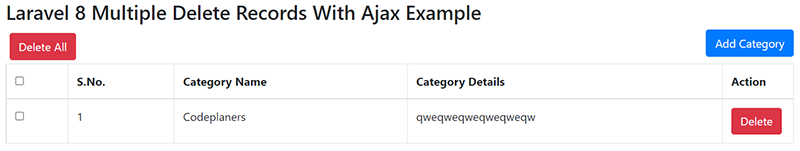
Step 1:- Install Laravel
First of, open your terminal and install new Laravel:
composer create-project --prefer-dist laravel/laravel multipledeleterecords
Step 2:- Connect Database .env
DB_CONNECTION=mysql DB_HOST=127.0.0.1 DB_PORT=3306 DB_DATABASE=databse DB_USERNAME=root DB_PASSWORD=
Step 3:- Create Modal and Migration
In this step, we need to create category table and model
php artisan make:model Category -m
database\migrations\create_categories_table.php
public function up()
{
Schema::create('categories', function (Blueprint $table) {
$table->id();
$table->string('name');
$table->text('description');
$table->timestamps();
});
}
app\Models\Category.php
<?php
namespace App\Models;
use Illuminate\Database\Eloquent\Factories\HasFactory;
use Illuminate\Database\Eloquent\Model;
class Category extends Model
{
protected $fillable = [
'name','description'
];
}
run following command
php artisan migrate
Step 4:- Add Routes
use App\Http\Controllers\CategoryController;
Route::get('cat', [CategoryController::class, 'index']);
Route::get('store', [CategoryController::class, 'show']);
Route::post('store', [CategoryController::class, 'store']);
Route::get('category/{id}', [CategoryController::class, 'destroy'])->name('category.destroy');
Route::delete('delete-multiple-category', [CategoryController::class, 'deleteMultiple'])->name('category.multiple-delete');
Step 5:- Create Controllers
run following command and create controllers
php artisan make:controller CategoryController
app/http/controller\CategoryController.php
<?php
namespace App\Http\Controllers;
use App\Models\Category;
use Illuminate\Http\Request;
use Illuminate\Support\Facades\Route;
use Illuminate\Support\Facades\Validator;
class CategoryController extends Controller
{
public function index(Request $request)
{
$data['categories'] = Category::get();
return view('index', $data);
}
public function show(Request $request)
{
return view('store');
}
public function store(Request $request)
{
$this->validate($request, [
'name' => 'required',
]);
$category = new Category;
$category->name = $request['name'];
$category->description = $request['description'];
$category->save();
return redirect('/cat');
}
public function destroy(Request $request,$id)
{
$category=Category::find($id);
$category->delete();
return back()->with('success','Category deleted successfully');
}
public function deleteMultiple(Request $request)
{
$ids = $request->ids;
Category::whereIn('id',explode(",",$ids))->delete();
return response()->json(['status'=>true,'message'=>"Category deleted successfully."]);
}
}
Step 6:- Create Blade Views
In this step, create one blade views file. resources/views folder and create the blade view file:
Create file index.blade.php and add code:
<!DOCTYPE html>
<html>
<head>
<title>Laravel 8 Multiple Delete Records With Ajax Example</title>
<script src="https://cdnjs.cloudflare.com/ajax/libs/jquery/3.2.1/jquery.min.js"></script>
<link rel="stylesheet" href="https://cdn.jsdelivr.net/npm/bootstrap@4.6.0/dist/css/bootstrap.min.css" >
<script src="https://cdn.jsdelivr.net/npm/bootstrap@4.6.0/dist/js/bootstrap.bundle.min.js" ></script>
<meta name="csrf-token" content="{{ csrf_token() }}">
</head>
<body>
<div class="container">
<h3>Laravel 8 Multiple Delete Records With Ajax Example</h3>
@if ($message = Session::get('success'))
<div class="alert alert-success">
<p>{{ $message }}</p>
</div>
@endif
<button style="margin: 5px;" class="btn btn-danger btn-xs delete-all" data-url="">Delete All</button>
<a class="btn btn-primary btn-xs float-right" href="{{ url('store')}}">Add Category</a>
<table class="table table-bordered">
<tr>
<th><input type="checkbox" id="check_all"></th>
<th>S.No.</th>
<th>Category Name</th>
<th>Category Details</th>
<th width="100px">Action</th>
</tr>
@if($categories->count())
@foreach($categories as $key => $category)
<tr id="tr_{{$category->id}}">
<td><input type="checkbox" class="checkbox" data-id="{{$category->id}}"></td>
<td>{{ ++$key }}</td>
<td>{{ $category->name }}</td>
<td>{{ $category->description }}</td>
<td>
<form method="delete" action="{{ url('category').'/'.$category->id}}" style="display:inline;" >
<button class="btn btn-danger btn-xs" data-toggle="confirmation" type="submit">Delete</button>
</form>
</td>
</tr>
@endforeach
@endif
</table>
</div>
</body>
<script type="text/javascript">
$(document).ready(function () {
$('#check_all').on('click', function(e) {
if($(this).is(':checked',true))
{
$(".checkbox").prop('checked', true);
} else {
$(".checkbox").prop('checked',false);
}
});
$('.checkbox').on('click',function(){
if($('.checkbox:checked').length == $('.checkbox').length){
$('#check_all').prop('checked',true);
}else{
$('#check_all').prop('checked',false);
}
});
$('.delete-all').on('click', function(e) {
var idsArr = [];
$(".checkbox:checked").each(function() {
idsArr.push($(this).attr('data-id'));
});
if(idsArr.length <=0)
{
alert("Please select atleast one record to delete.");
} else {
if(confirm("Are you sure, you want to delete the selected categories?")){
var strIds = idsArr.join(",");
$.ajax({
url: "{{ route('category.multiple-delete') }}",
type: 'DELETE',
headers: {'X-CSRF-TOKEN': $('meta[name="csrf-token"]').attr('content')},
data: 'ids='+strIds,
success: function (data) {
if (data['status']==true) {
$(".checkbox:checked").each(function() {
$(this).parents("tr").remove();
});
alert(data['message']);
} else {
alert('Whoops Something went wrong!!');
}
},
error: function (data) {
alert(data.responseText);
}
});
}
}
});
$('[data-toggle=confirmation]').confirmation({
rootSelector: '[data-toggle=confirmation]',
onConfirm: function (event, element) {
element.closest('form').submit();
}
});
});
</script>
</html>
Create file store.blade.php and add code:
<!DOCTYPE html>
<html>
<head>
<title>Laravel 8 Multiple Delete Records With Ajax Example</title>
<script src="https://cdnjs.cloudflare.com/ajax/libs/jquery/3.2.1/jquery.min.js"></script>
<link rel="stylesheet" href="https://cdn.jsdelivr.net/npm/bootstrap@4.6.0/dist/css/bootstrap.min.css" >
<script src="https://cdn.jsdelivr.net/npm/bootstrap@4.6.0/dist/js/bootstrap.bundle.min.js" ></script>
<meta name="csrf-token" content="{{ csrf_token() }}">
</head>
<body>
<div class="container">
<h3>Laravel 8 Multiple Delete Records With Ajax Example</h3>
@if ($message = Session::get('success'))
<div class="alert alert-success">
<p>{{ $message }}</p>
</div>
@endif
<form method="post" action="{{ url('store') }}" >
<input type="hidden" name = "_token" value = "<?php echo csrf_token(); ?>">
<div class="form-row">
<div class="col-md-12 mb-3">
<label for="">Name</label>
<input type="text" class="form-control" name="name" placeholder="Name" >
</div>
<div class="col-md-12 mb-3">
<label for="">Description</label>
<textarea class="form-control" name="description" ></textarea>
</div>
</div>
<button class="btn btn-primary" type="submit">Submit</button>
</form>
</div>
</body>
</html>
Step 7:- Run Development Server
php artisan serve
http://127.0.0.1:8000/cat