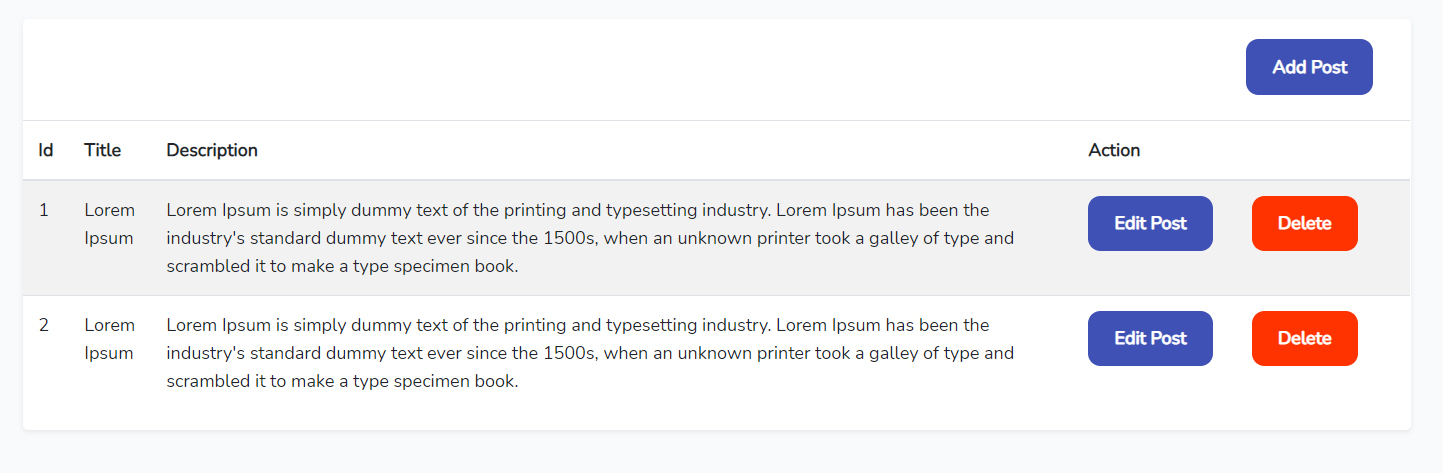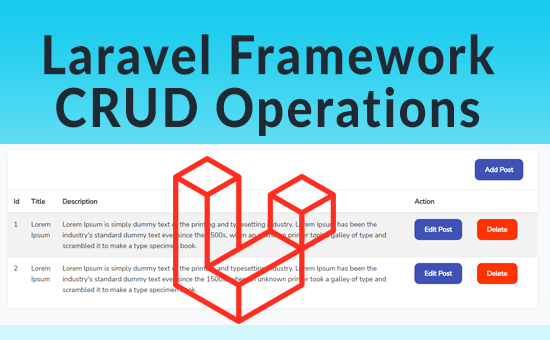
Laravel Framework CRUD Operations, I will show you how to implement Operations crud example with Laravel.
In this laravel crud example, you will learn how to implement the laravel crud (create, read, update and delete) .
Laravel CRUD Operations
- Download Laravel
- Configure Database
- Create Migration, Model and Controller
- Add Routes In web.php
- Run Server
Step 1:- Download And Install Laravel
composer create-project --prefer-dist laravel/laravel blog
Step 2:- Configure Database
DB_CONNECTION=mysql DB_HOST=127.0.0.1 DB_PORT=3306 DB_DATABASE=laravel DB_USERNAME=root DB_PASSWORD=
Step 3:- Create Migration, Model and Controller
Create Model
php artisan make:model Post -m
Add code in database/migrations/create_posts_table.php
<?php
use Illuminate\Database\Migrations\Migration;
use Illuminate\Database\Schema\Blueprint;
use Illuminate\Support\Facades\Schema;
class CreatePostsTable extends Migration
{
/**
* Run the migrations.
*
* @return void
*/
public function up()
{
Schema::create('posts', function (Blueprint $table) {
$table->bigIncrements('id');
$table->string('title');
$table->text('description');
$table->timestamps();
});
}
/**
* Reverse the migrations.
*
* @return void
*/
public function down()
{
Schema::dropIfExists('posts');
}
}
Add Post table values in app/Models/Post.php
<?php
namespace App;
use Illuminate\Database\Eloquent\Model;
class Post extends Model
{
protected $fillable = ['title', 'description'];
}
Migrate the database using the command
php artisan migrate
Create Post Controller
php artisan make:controller PostController
open PostController and define index, add, edit, delete methods in PostController.php, go to app\Http\Controllers\PostController.php
<?php
namespace App\Http\Controllers;
use DB;
use Session;
use App\Models\Post;
use Illuminate\Http\Request;
class PostController extends Controller
{
// all posts
public function index()
{
$posts = Post::all();
return view('post/index',compact('posts',$posts));
}
// post add
public function AddPost(Request $request)
{
return view('post/add-post');
}
// post Store
public function Store(Request $request){
$this->validate($request, [
'title' => 'required|string|min:3|max:255',
'description' => 'required',
]);
$pages = new Post;
$pages->title = $request['title'];
$pages->description = $request['description'];
$pages->save();
Session::flash( 'message', 'Post published.' );
return redirect('/post');
}
// post posteditshow
public function PostShow($id)
{
$posts = DB::select('select * from posts where id = ?',[$id]);
return view('post/postedit',['posts'=>$posts]);
}
// post Edit
public function Postedit(Request $request,$id)
{
$request->validate([
'title' => 'required',
]);
$update['title'] = $request->get('title');
$update['description'] = $request->get('description');
Post::where('id',$id)->update($update);
$request->session()->flash('message', 'Successfully Updated!');
return redirect('/post');
}
// post Delete
public function Delete(Request $request,$id)
{
DB::delete('delete from posts where id = ?',[$id]);
$request->session()->flash('message', 'Successfully Delete!');
return redirect('/post');
}
}
Step 4:- Add post folder in resources
Create post folder this path resources\views
and post folder add file:
- index.blade.php
- add-post.blade.php
- postedit.blade.php
Open index.blade.php file and update the code your file:-
@extends('layouts.app')
@section('content')
<div class="bg-white table-responsive rounded shadow-sm pt-3 pb-3 mb-30">
<div><a href="{{ url('add-post') }}" class="btn">Add Post</a></div>
@if(Session::has('message'))
<p class="alert alert-info" style="clear: both;">{{ Session::get('message') }}</p>
@endif
<table id="data-table" class="table mb-0 table-striped" cellspacing="0" width="100%">
<thead>
<tr>
<th data-orderable="false">Id</th>
<th>Title</th>
<th>Description</th>
<th width="270">Action</th>
</tr>
</thead>
<tbody>
@foreach ($posts as $post)
<tr>
<td>{{ $post->id }}</td>
<td>{{ $post->title }}</td>
<td>{{ $post->description }}</td>
<td><a href="{{ url('postedit') }}/{{ $post->id }}" class="btn" style="float: left;">Edit Post</a><a href="postdelete/{{ $post->id }}" class="btn" style="background:#F30;">Delete</a></td>
</tr>
@endforeach
</tbody>
</table>
</div>
@endsection
Open add-post.blade.php file and update the code your file:-
@extends('layouts.app')
@section('content')
<div class="page-content">
<div class="container-fluid">
<div class="row">
<div class="col-lg-12">
<div class="portlet-box portlet-gutter ui-buttons-col mb-30">
<div class="portlet-body">
<form class="needs-validation" method="post" action="{{ url('add-post') }}" novalidate enctype="multipart/form-data" >
<input type = "hidden" name = "_token" value = "<?php echo csrf_token(); ?>">
<div class="form-row">
<div class="col-md-12 mb-3">
<label for="validationCustom01">Post Title</label>
<input type="text" class="form-control" name="title" placeholder="Page Title" >
</div>
<div class="col-md-12 mb-3">
<label for="image">Post Description</label>
<textarea id="description" class="form-control" name="description" ></textarea>
</div>
</div>
<button class="btn btn-primary" type="submit">Submit</button>
</form>
</div>
</div>
</div>
</div>
</div>
</div>
@endsection
Open postedit.blade.php file and update the code your file:-
@extends('layouts.app')
@section('content')
<div class="page-content">
<div class="container-fluid">
<div class="row">
<div class="col-lg-12">
<div class="portlet-box portlet-gutter ui-buttons-col mb-30">
<div class="portlet-body">
<form class="needs-validation" method="post" action="{{ url('postedit') }}/<?php echo $posts[0]->id; ?>" novalidate enctype="multipart/form-data" >
<input type = "hidden" name = "_token" value = "<?php echo csrf_token(); ?>">
<div class="form-row">
<div class="col-md-12 mb-3">
<label for="validationCustom01">Post Title</label>
<input type="text" class="form-control" name="title" placeholder="Page Title" value = '<?php echo $posts[0]->title; ?>' >
</div>
<div class="col-md-12 mb-3">
<label for="image">Post Description</label>
<textarea id="description" class="form-control" name="description" ><?php echo $posts[0]->description; ?></textarea>
</div>
</div>
<button class="btn btn-primary" type="submit">Submit</button>
</form>
</div>
</div>
</div>
</div>
</div>
</div>
@endsection
Step 5:- Add Routes in Web.php
Routes/web.php
Route::get('/post', 'PostController@index');
Route::get('/add-post', 'PostController@AddPost');
Route::post('/add-post','PostController@Store');
Route::get('/postedit/{id}', 'PostController@PostShow');
Route::post('/postedit/{slug}', 'PostController@Postedit');
Route::get('/postdelete/{id}', 'PostController@Delete');
Step 6:- Run Laravel Vue CRUD App
php artisan serve
Open the URL in the browser:
http://127.0.0.1:8000