How To Hide Arrow Input Number
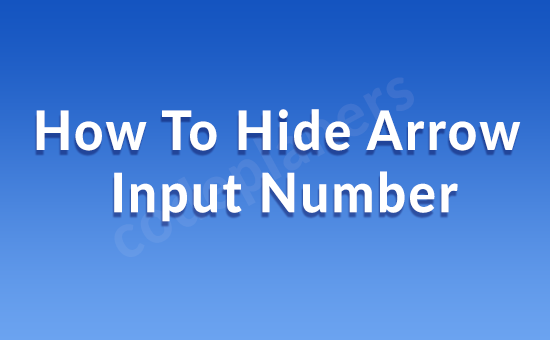
Hello Dev,
Today, i we will show you how to hide arrow input number. This article will give you simple example of how to hide arrow input number. you will learn how to hide arrow input number. So let’s follow few step to create example of how to hide arrow input number.
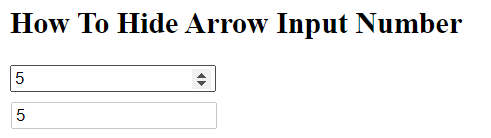
Example
<!DOCTYPE html>
<html>
<head>
<title>How To Hide Arrow Input Number</title>
<meta name="viewport" content="width=device-width, initial-scale=1">
<style>
input::-webkit-outer-spin-button,
input::-webkit-inner-spin-button {
-webkit-appearance: none;
margin: 0;
}
input[type=number] {
-moz-appearance: textfield;
}
</style>
</head>
<body>
<h2>How To Hide Arrow Input Number</h2>
<input type="number" value="5">
</body>
</html>
Recommended Posts
- Attribute Types of ol and ul
- Social Media Icon With pop-up Effect Example
- Login Form CSS and Html Example
- Clock In Javascript Example
- How to create JavaScript Quiz Example
- How to auto submit the form by the select option
- Disable Resizable Property Of Textarea Using CSS
- How To Custom Scrollbar In CSS
- Responsive Media Queries All Devices
- How to Window Full Screen In JavaScript