
Today we are writing this blog for all those users who want to withdraw AdWords payment, so let us know how to withdraw this payment and follow some steps.
To withdraw this payment, first of all we need to login to our Google AdWords account and then go to AdWords dashboard and then click on Admin tab on the left sidebar and then Account Settings.
Preview:-
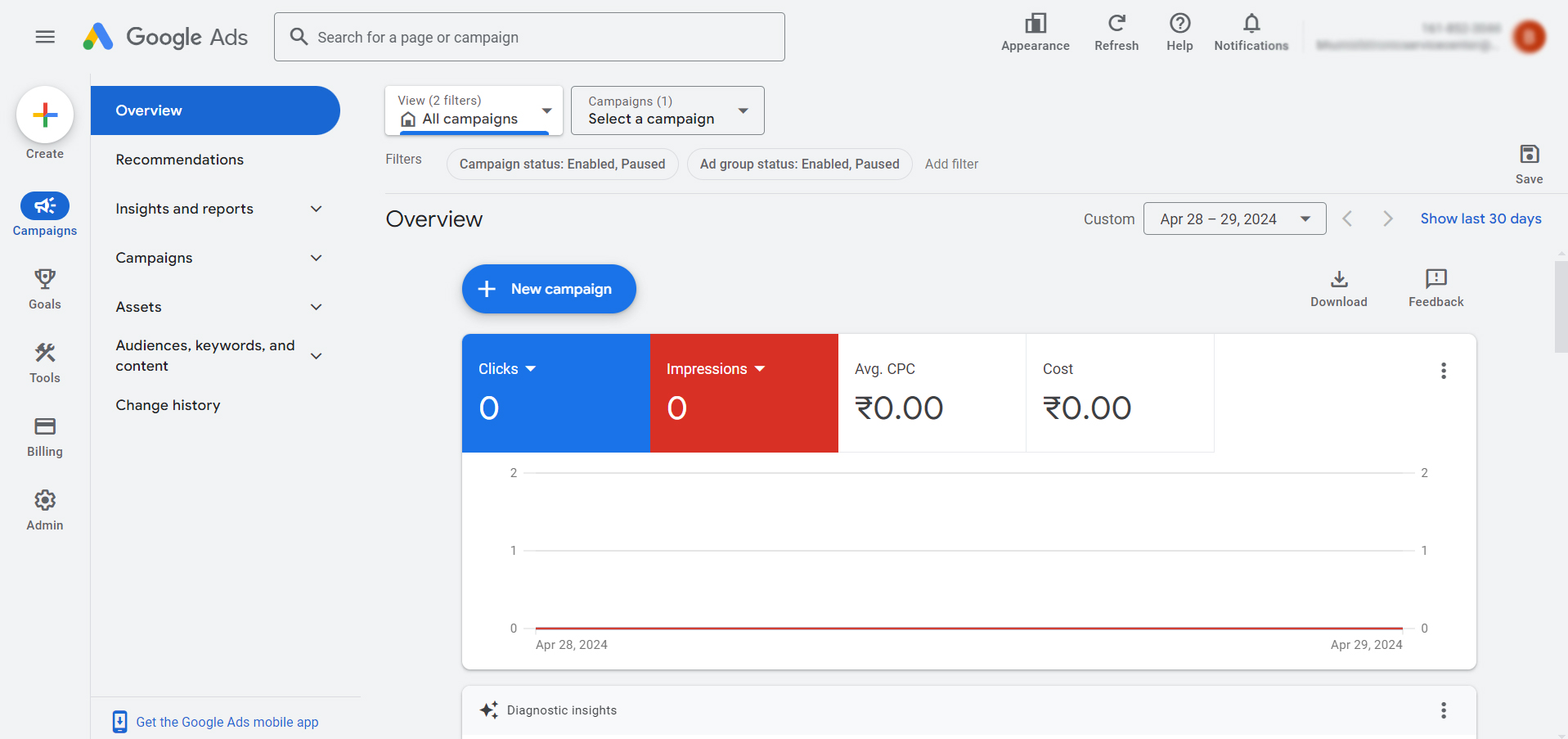
You have to click on the Preferences tab right next to it, after doing all this you have to click on Account status and then click on Cancel my account.
Preview:-
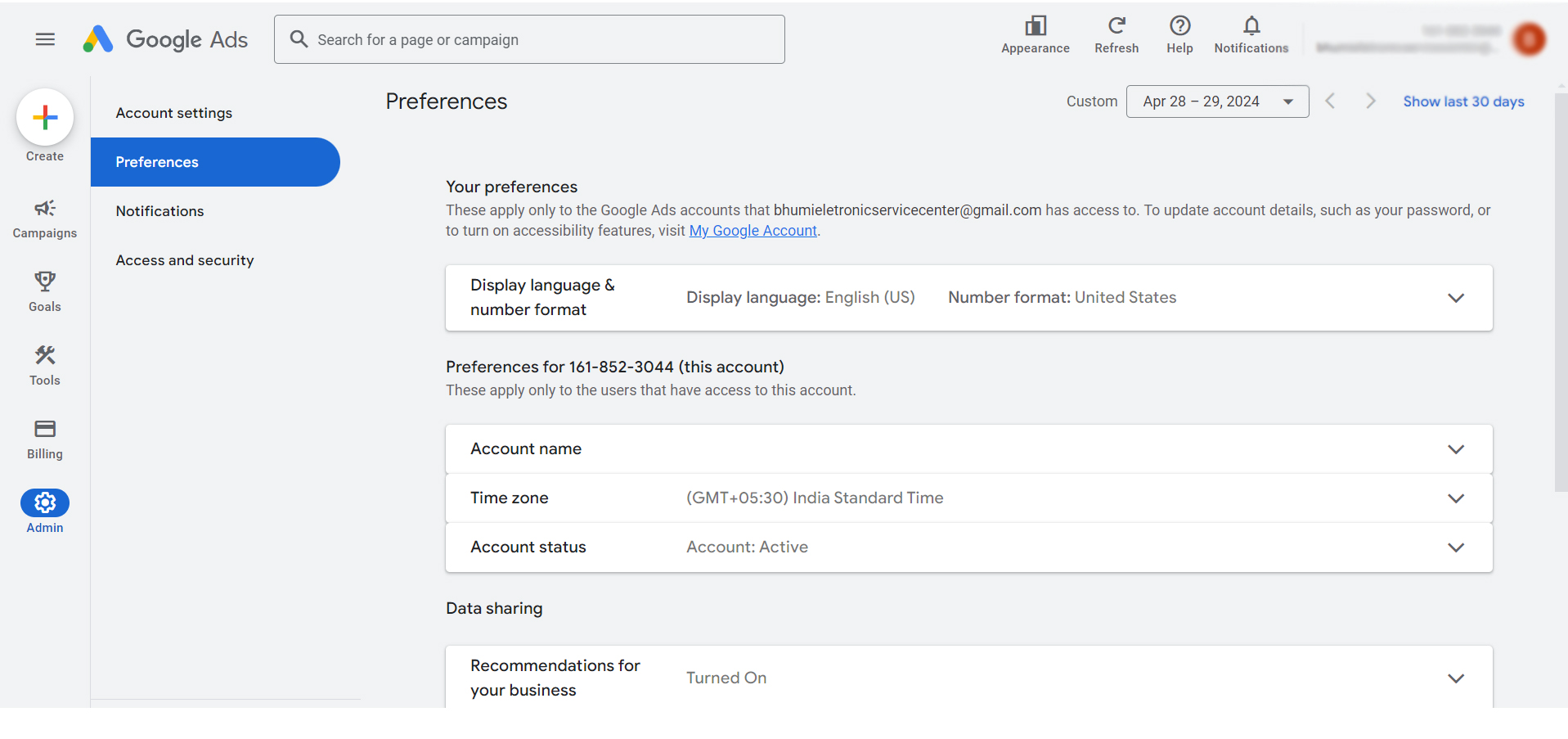
Preview:-
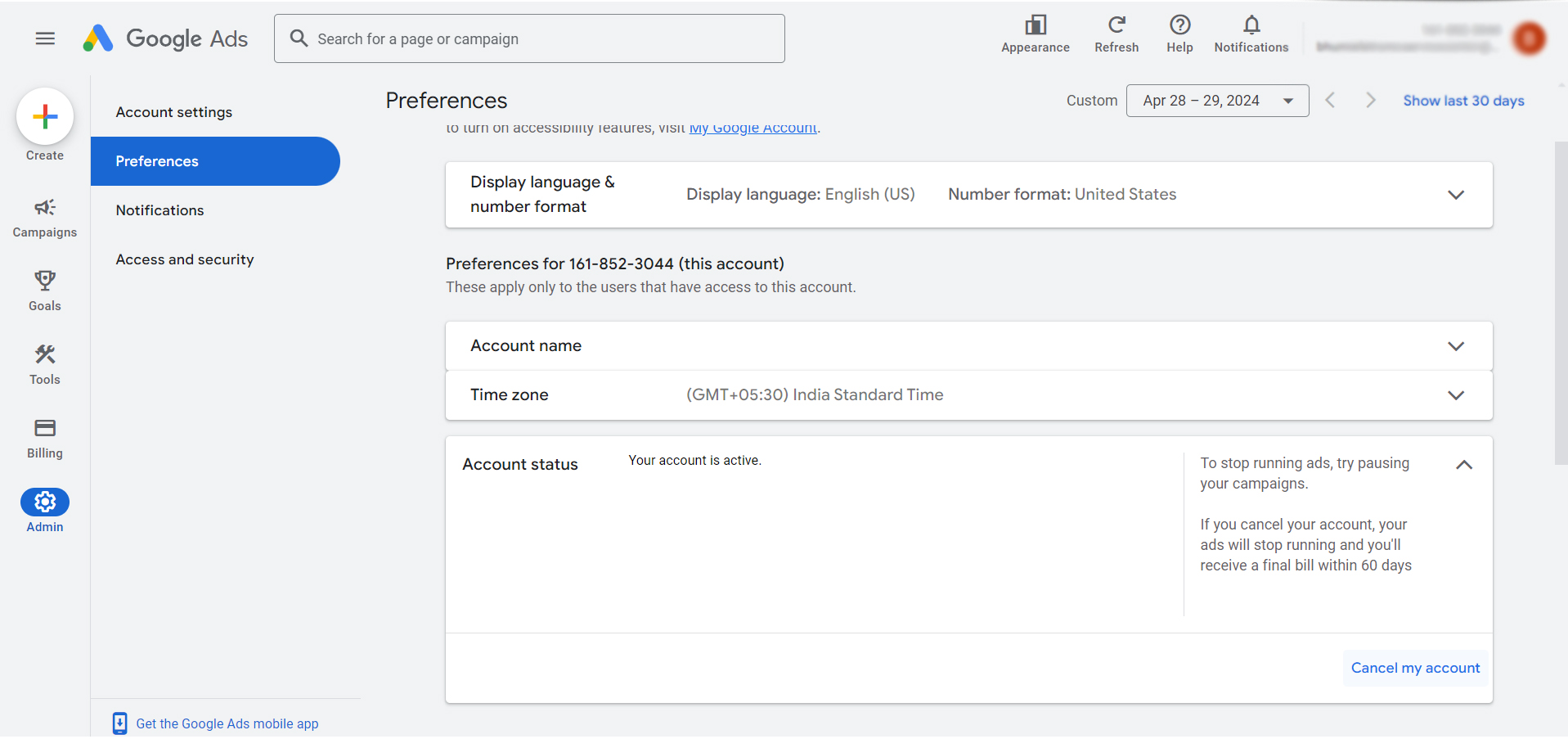
After doing all this you will have to wait for 6-7 days, then you will have to Google. Payment will be transferred to your account.
Watch the video
I hope it will assist you…