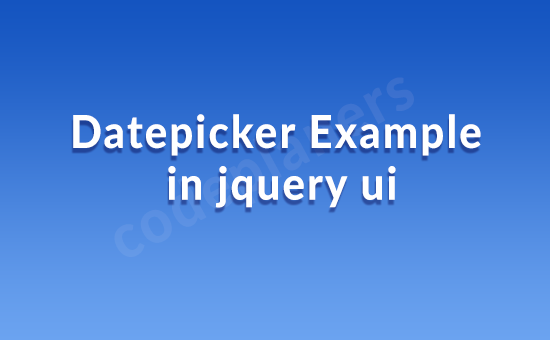
Hello Dev,
Today, i we will show you Datepicker Example in jquery ui. This article will give you simple example of Datepicker Example in jquery ui. you will learn Datepicker Example in jquery ui. So let’s follow few step to create example of Datepicker Example in jquery ui.
<html lang="en">
<head>
<title>Datepicker Example in jquery ui</title>
<script src="https://ajax.googleapis.com/ajax/libs/jquery/1.9.1/jquery.js"></script>
<script src="https://cdnjs.cloudflare.com/ajax/libs/jqueryui/1.11.4/jquery-ui.js"></script>
<link href="https://cdnjs.cloudflare.com/ajax/libs/twitter-bootstrap/4.0.0-alpha/css/bootstrap.css" rel="stylesheet">
<link href="https://cdnjs.cloudflare.com/ajax/libs/jqueryui/1.11.4/jquery-ui.css" rel="stylesheet">
</head>
<body>
<div class="container text-center">
<h2>Datepicker Example in jquery ui</h2>
<strong>Select Date:</strong> <input type="text" id="datepicker" class="from-control">
</div>
<script type="text/javascript">
$( "#datepicker" ).datepicker();
</script>
</body>
</html>