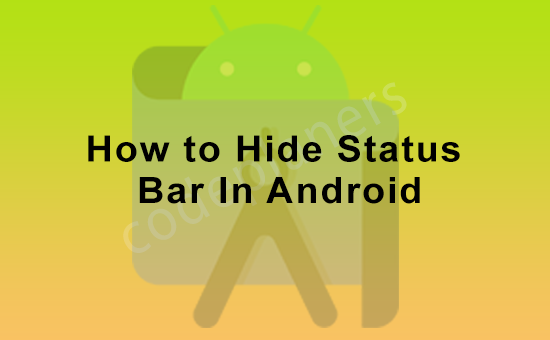
This post was last updated on September 20th, 2021 at 04:16 am
Hi Dev,
Today, i we will show you hide status bar in android. This article will give you simple example of hide status bar in android. you will hide status bar in android. So let’s follow few step to create example of hide status bar in android.
Example 1:
private void setupFullscreenMode() {
View decorView = setFullscreen();
decorView
.setOnSystemUiVisibilityChangeListener(new View.OnSystemUiVisibilityChangeListener() {
@Override
public void onSystemUiVisibilityChange(int visibility) {
setFullscreen();
}
});
}
private View setFullscreen() {
View decorView = getWindow().getDecorView();
decorView.setSystemUiVisibility(View.SYSTEM_UI_FLAG_LAYOUT_STABLE
| View.SYSTEM_UI_FLAG_LAYOUT_HIDE_NAVIGATION
| View.SYSTEM_UI_FLAG_LAYOUT_FULLSCREEN
| View.SYSTEM_UI_FLAG_FULLSCREEN
| View.SYSTEM_UI_FLAG_HIDE_NAVIGATION
| View.SYSTEM_UI_FLAG_IMMERSIVE_STICKY);
return decorView;
}
public void onWindowFocusChanged(boolean hasFocus) {
super.onWindowFocusChanged(hasFocus);
if (hasFocus) {
setFullscreen();
}
}
I hope it will assist you…