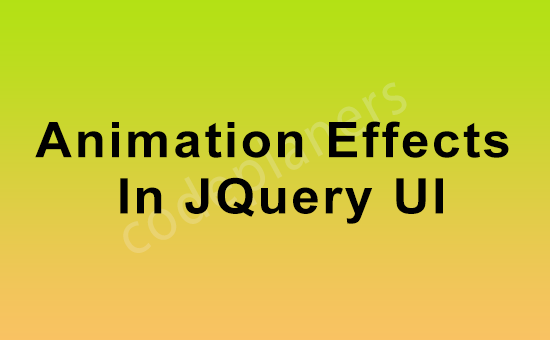
Hi Dev,
Today, i we will show you animation effects in jQuery ui. This article will give you simple example of animation effects in jQuery ui. you will animation effects in jQuery ui. So let’s follow few step to create example of animation effects in jQuery ui.
Example:
<!doctype html>
<html lang="en">
<head>
<meta charset="utf-8">
<meta name="viewport" content="width=device-width, initial-scale=1">
<title>Animation Effects In JQuery UI</title>
<link rel="stylesheet" href="https://code.jquery.com/ui/1.12.1/themes/base/jquery-ui.css">
<style>
canvas{
width:150px !important;
}
.graph{
width:150px !important;
float: left;
margin-left: 10px;
}
.main-class{
margin:-107px auto;
transform: translate(80%,50%);
border-radius: 5px;
padding:30px 20px;
border:2px solid green;
position: absolute;
}
</style>
<script src="https://code.jquery.com/jquery-1.12.4.js"></script>
<script src="https://code.jquery.com/ui/1.12.1/jquery-ui.js"></script>
</head>
<body>
<h2 style="text-align: center;">Animation Effects In JQuery UI</h2>
<div class="main-class">
<div id="graphs"></div>
</div>
<script>
$( function() {
if ( !$( "<canvas>" )[0].getContext ) {
$( "<div>" ).text(
"Your browser doesn't support canvas, which is required for this demo."
).appendTo( "#graphs" );
return;
}
var i = 0,
width = 100,
height = 100;
$.each( $.easing, function( name, impl ) {
var graph = $( "<div>" ).addClass( "graph" ).appendTo( "#graphs" ),
text = $( "<div>" ).text( ++i + ". " + name ).appendTo( graph ),
wrap = $( "<div>" ).appendTo( graph ).css( 'overflow', 'hidden' ),
canvas = $( "<canvas>" ).appendTo( wrap )[ 0 ];
canvas.width = width;
canvas.height = height;
var drawHeight = height * 0.8,
cradius = 10;
ctx = canvas.getContext( "2d" );
ctx.fillStyle = "black";
// Draw background
ctx.beginPath();
ctx.moveTo( cradius, 0 );
ctx.quadraticCurveTo( 0, 0, 0, cradius );
ctx.lineTo( 0, height - cradius );
ctx.quadraticCurveTo( 0, height, cradius, height );
ctx.lineTo( width - cradius, height );
ctx.quadraticCurveTo( width, height, width, height - cradius );
ctx.lineTo( width, 0 );
ctx.lineTo( cradius, 0 );
ctx.fill();
// Draw bottom line
ctx.strokeStyle = "#555";
ctx.beginPath();
ctx.moveTo( width * 0.1, drawHeight + .5 );
ctx.lineTo( width * 0.9, drawHeight + .5 );
ctx.stroke();
// Draw top line
ctx.strokeStyle = "#555";
ctx.beginPath();
ctx.moveTo( width * 0.1, drawHeight * .3 - .5 );
ctx.lineTo( width * 0.9, drawHeight * .3 - .5 );
ctx.stroke();
// Plot easing
ctx.strokeStyle = "white";
ctx.beginPath();
ctx.lineWidth = 2;
ctx.moveTo( width * 0.1, drawHeight );
$.each( new Array( width ), function( position ) {
var state = position / width,
val = impl( state, position, 0, 1, width );
ctx.lineTo( position * 0.8 + width * 0.1,
drawHeight - drawHeight * val * 0.7 );
});
ctx.stroke();
// Animate on click
graph.on( "click", function() {
wrap
.animate( { height: "hide" }, 2000, name )
.delay( 800 )
.animate( { height: "show" }, 2000, name );
});
graph.width( width ).height( height + text.height() + 10 );
});
});
</script>
</body>
</html>
I hope it will assist you…