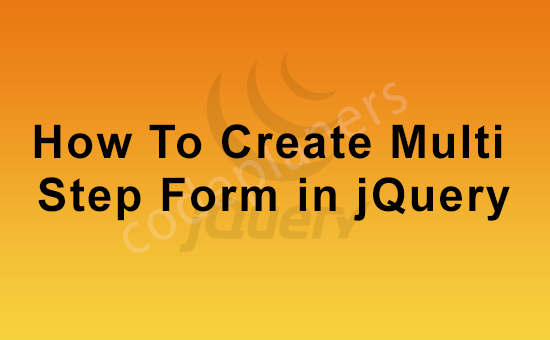
Hi,
Today, i we will show you how to create multi step form in jQuery. This article will give you simple example of how to create multi step form in jQuery. you will learn how to create multi step form in jQuery.
So let’s follow few step to create example of how to create multi step form in jQuery.
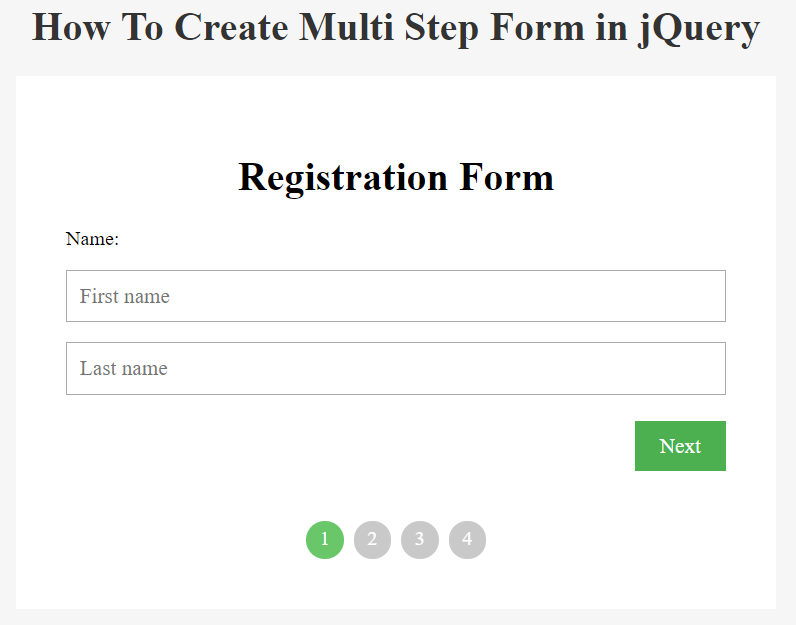
index.html
<!DOCTYPE html>
<html>
<head>
<title>How To Create Multi Step Form in jQuery</title>
<link rel="stylesheet" type="text/css" href="style.css">
<script src="https://code.jquery.com/jquery-3.4.1.js"></script>
<script src="https://cdn.jsdelivr.net/npm/jquery-validation@1.17.0/dist/jquery.validate.min.js"></script>
<script src="custom.js"></script>
</head>
<body style="background-color: #f6f6f6;">
<h1 style="margin-top:50px; color: #333;">How To Create Multi Step Form in jQuery</h1>
<form id="myForm" action="#" method="POST">
<h1>Registration Form</h1>
<!-- One "tab" for each step in the form: -->
<div class="tab">Name:
<p><input placeholder="First name" name="fname"></p>
<p><input placeholder="Last name" name="lname"></p>
</div>
<div class="tab">Contact Info:
<p><input placeholder="E-mail" name="email"></p>
<p><input placeholder="Phone" name="phone"></p>
</div>
<div class="tab">Birthday:
<p><input placeholder="dd" name="date"></p>
<p><input placeholder="mm" name="month"></p>
<p><input placeholder="yyyy" name="year"></p>
</div>
<div class="tab">Login Info:
<p><input placeholder="Username" name="username"></p>
<p><input placeholder="Password" name="password" type="password"></p>
</div>
<div style="overflow:auto;">
<div style="float:right; margin-top: 5px;">
<button type="button" class="previous">Previous</button>
<button type="button" class="next">Next</button>
<button type="button" class="submit">Submit</button>
</div>
</div>
<!-- Circles which indicates the steps of the form: -->
<div style="text-align:center;margin-top:40px;">
<span class="step">1</span>
<span class="step">2</span>
<span class="step">3</span>
<span class="step">4</span>
</div>
</form>
</body>
<script type="text/javascript">
$(document).ready(function(){
$.validator.addMethod('date', function(value, element, param) {
return (value != 0) && (value <= 31) && (value == parseInt(value, 10));
}, 'Please enter a valid date!');
$.validator.addMethod('month', function(value, element, param) {
return (value != 0) && (value <= 12) && (value == parseInt(value, 10));
}, 'Please enter a valid month!');
$.validator.addMethod('year', function(value, element, param) {
return (value != 0) && (value >= 1900) && (value == parseInt(value, 10));
}, 'Please enter a valid year not less than 1900!');
$.validator.addMethod('username', function(value, element, param) {
var nameRegex = /^[a-zA-Z0-9]+$/;
return value.match(nameRegex);
}, 'Only a-z, A-Z, 0-9 characters are allowed');
var val = {
// Specify validation rules
rules: {
fname: "required",
email: {
required: true,
email: true
},
phone: {
required:true,
minlength:10,
maxlength:10,
digits:true
},
date:{
date:true,
required:true,
minlength:2,
maxlength:2,
digits:true
},
month:{
month:true,
required:true,
minlength:2,
maxlength:2,
digits:true
},
year:{
year:true,
required:true,
minlength:4,
maxlength:4,
digits:true
},
username:{
username:true,
required:true,
minlength:4,
maxlength:16,
},
password:{
required:true,
minlength:8,
maxlength:16,
}
},
// Specify validation error messages
messages: {
fname: "First name is required",
email: {
required: "Email is required",
email: "Please enter a valid e-mail",
},
phone:{
required: "Phone number is requied",
minlength: "Please enter 10 digit mobile number",
maxlength: "Please enter 10 digit mobile number",
digits: "Only numbers are allowed in this field"
},
date:{
required: "Date is required",
minlength: "Date should be a 2 digit number, e.i., 01 or 20",
maxlength: "Date should be a 2 digit number, e.i., 01 or 20",
digits: "Date should be a number"
},
month:{
required: "Month is required",
minlength: "Month should be a 2 digit number, e.i., 01 or 12",
maxlength: "Month should be a 2 digit number, e.i., 01 or 12",
digits: "Only numbers are allowed in this field"
},
year:{
required: "Year is required",
minlength: "Year should be a 4 digit number, e.i., 2018 or 1990",
maxlength: "Year should be a 4 digit number, e.i., 2018 or 1990",
digits: "Only numbers are allowed in this field"
},
username:{
required: "Username is required",
minlength: "Username should be minimum 4 characters",
maxlength: "Username should be maximum 16 characters",
},
password:{
required: "Password is required",
minlength: "Password should be minimum 8 characters",
maxlength: "Password should be maximum 16 characters",
}
}
}
$("#myForm").multiStepForm(
{
// defaultStep:0,
beforeSubmit : function(form, submit){
console.log("called before submiting the form");
console.log(form);
console.log(submit);
},
validations:val,
}
).navigateTo(0);
});
</script>
</html>
style.css
<style>
* {
box-sizing: border-box;
}
.tab{
display: none;
width: 100%;
height: 50%;
margin: 0px auto;
}
.current{
display: block;
}
body {
background-color: #f1f1f1;
}
form {
background-color: #ffffff;
margin: 0 auto;
font-family: Raleway;
padding: 40px;
width: 40%;
min-width: 300px;
}
h1 {
text-align: center;
}
input {
padding: 10px;
width: 100%;
font-size: 17px;
font-family: Raleway;
border: 1px solid #aaaaaa;
}
button {
background-color: #4CAF50;
color: #ffffff;
border: none;
padding: 10px 20px;
font-size: 17px;
font-family: Raleway;
cursor: pointer;
}
button:hover {
opacity: 0.8;
}
.previous {
background-color: #bbbbbb;
}
/* form: */
.step {
height: 30px;
width: 30px;
cursor: pointer;
margin: 0 2px;
color: #fff;
background-color: #bbbbbb;
border: none;
border-radius: 50%;
display: inline-block;
opacity: 0.8;
padding: 5px
}
.step.active {
opacity: 1;
background-color: #69c769;
}
.step.finish {
background-color: #4CAF50;
}
.error {
color: #f00;
}
</style>
custom.js
<script>
(function ( $ ) {
$.fn.multiStepForm = function(args) {
if(args === null || typeof args !== 'object' || $.isArray(args))
throw " : Called with Invalid argument";
var form = this;
var tabs = form.find('.tab');
var steps = form.find('.step');
steps.each(function(i, e){
$(e).on('click', function(ev){
});
});
form.navigateTo = function (i) {/*index*/
/*Mark the current section with the class 'current'*/
tabs.removeClass('current').eq(i).addClass('current');
// Show only the navigation buttons that make sense for the current section:
form.find('.previous').toggle(i > 0);
atTheEnd = i >= tabs.length - 1;
form.find('.next').toggle(!atTheEnd);
// console.log('atTheEnd='+atTheEnd);
form.find('.submit').toggle(atTheEnd);
fixStepIndicator(curIndex());
return form;
}
function curIndex() {
/*Return the current index by looking at which section has the class 'current'*/
return tabs.index(tabs.filter('.current'));
}
function fixStepIndicator(n) {
steps.each(function(i, e){
i == n ? $(e).addClass('active') : $(e).removeClass('active');
});
}
/* Previous button is easy, just go back */
form.find('.previous').click(function() {
form.navigateTo(curIndex() - 1);
});
/* Next button goes forward iff current block validates */
form.find('.next').click(function() {
if('validations' in args && typeof args.validations === 'object' && !$.isArray(args.validations)){
if(!('noValidate' in args) || (typeof args.noValidate === 'boolean' && !args.noValidate)){
form.validate(args.validations);
if(form.valid() == true){
form.navigateTo(curIndex() + 1);
return true;
}
return false;
}
}
form.navigateTo(curIndex() + 1);
});
form.find('.submit').on('click', function(e){
if(typeof args.beforeSubmit !== 'undefined' && typeof args.beforeSubmit !== 'function')
args.beforeSubmit(form, this);
/*check if args.submit is set false if not then form.submit is not gonna run, if not set then will run by default*/
if(typeof args.submit === 'undefined' || (typeof args.submit === 'boolean' && args.submit)){
form.submit();
}
return form;
});
/*By default navigate to the tab 0, if it is being set using defaultStep property*/
typeof args.defaultStep === 'number' ? form.navigateTo(args.defaultStep) : null;
form.noValidate = function() {
}
return form;
};
}( jQuery ));
</script>
I hope it will assist you…