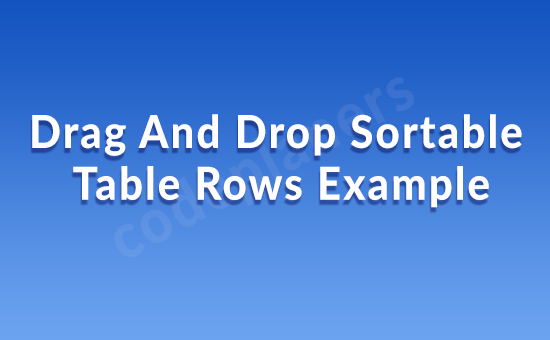
Hello Dev,
Today, i we will show you drag and drop dortable table rows example. This article will give you simple example of drag and drop dortable table rows example. you will learn drag and drop dortable table rows example. So let’s follow few step to create example of drag and drop dortable table rows example.
Example:-
<html lang="en">
<head>
<title>Jquery - Drag And Drop Sortable Table Rows Example</title>
<script src="http://ajax.googleapis.com/ajax/libs/jquery/1.9.1/jquery.js"></script>
<script src="https://cdnjs.cloudflare.com/ajax/libs/jqueryui/1.11.4/jquery-ui.js"></script>
<link href="https://cdnjs.cloudflare.com/ajax/libs/twitter-bootstrap/4.0.0-alpha/css/bootstrap.css" rel="stylesheet">
<link href="https://cdnjs.cloudflare.com/ajax/libs/jqueryui/1.11.4/jquery-ui.css" rel="stylesheet">
</head>
<body>
<div class="container text-center">
<h2>Drag And Drop Sortable Table Rows Example</h2>
<table class="table table-bordered pagin-table">
<thead>
<tr>
<th width="50px">No</th>
<th>Name</th>
<th width="220px">Action</th>
</tr>
</thead>
<tbody>
<tr>
<td>1</td>
<td>Code Planers</td>
<td><a href="" class="btn btn-danger">Delete</a></td>
</tr>
<tr>
<td>2</td>
<td>Code Planers</td>
<td><a href="" class="btn btn-danger">Delete</a></td>
</tr>
<tr>
<td>3</td>
<td>Code Planers</td>
<td><a href="" class="btn btn-danger">Delete</a></td>
</tr>
<tr>
<td>4</td>
<td>Code Planers</td>
<td><a href="" class="btn btn-danger">Delete</a></td>
</tr>
<tr>
<td>5</td>
<td>Code Planers</td>
<td><a href="" class="btn btn-danger">Delete</a></td>
</tr>
</tbody>
</table>
</div>
<script type="text/javascript">
$('tbody').sortable();
</script>
</body>
</html>