
Step 1: Download GO
Click this link https://golang.org/dl/
Select Microsoft Windows, and download will be started.
Step 2: Install GO
Now Install GO with default settings you don’t have to change anything.
Step 3: Create folder
1. Create a folder on (C, D, E, F or G) name gocode
2. I create a folder (gocode) on c drive
3. Under your folder (gocode) create 3 sub folder src,pkg,bin
4. Folder structure Watch Screenshort
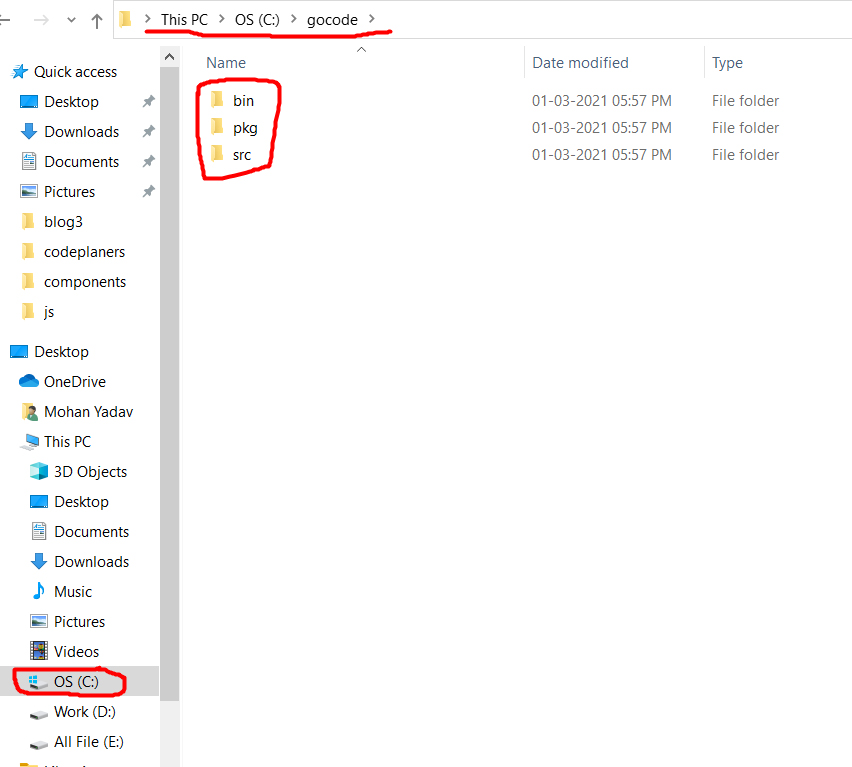
Step 4: Set Your System Environment Variable
1. Now go to Control Panel → Systems and Security → System → Advanced system settings
2. On Advanced tab click Environment Variable
3. Under user variables for add a new variable
variable name: GOPATH variable value: c:\gocode (path)
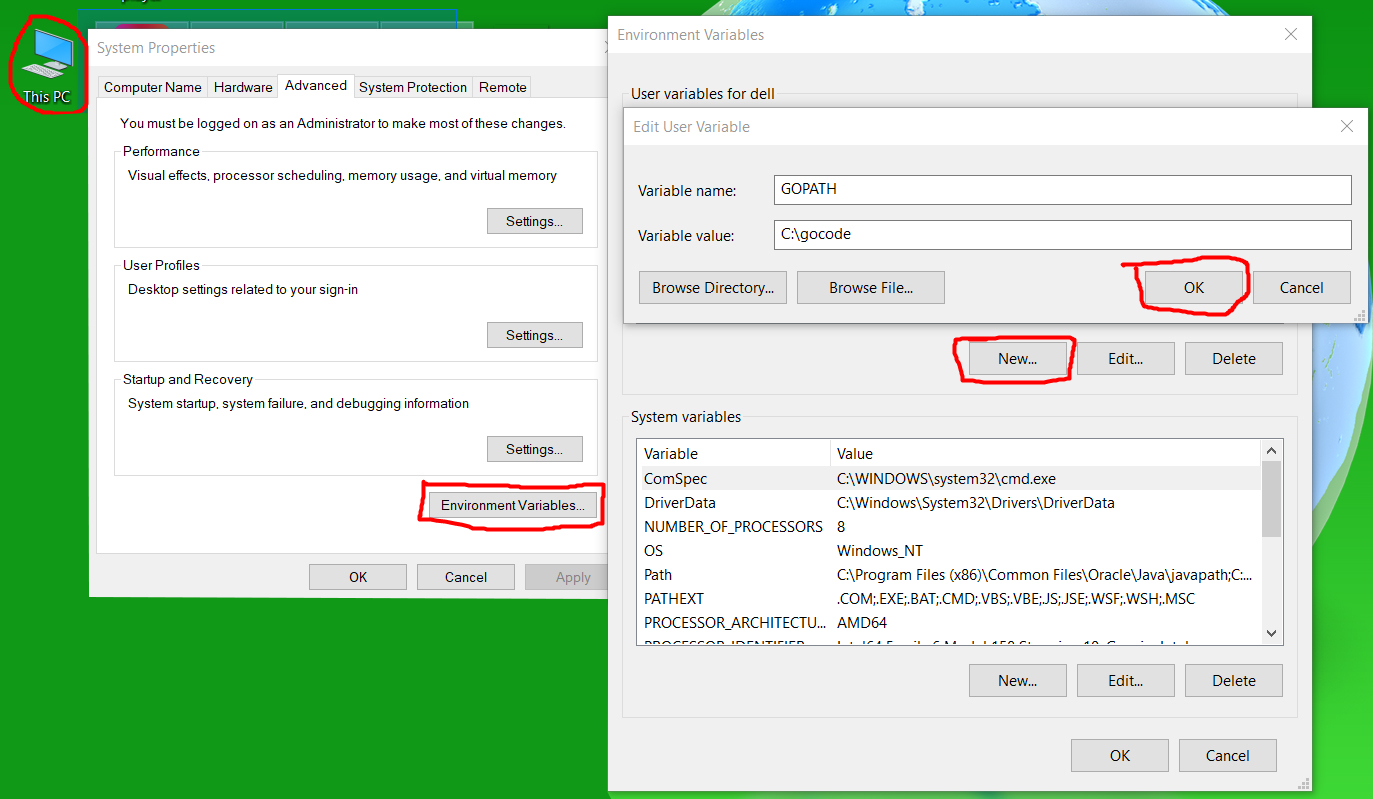
4. click Path and add this
G:\gocode\bin (path)
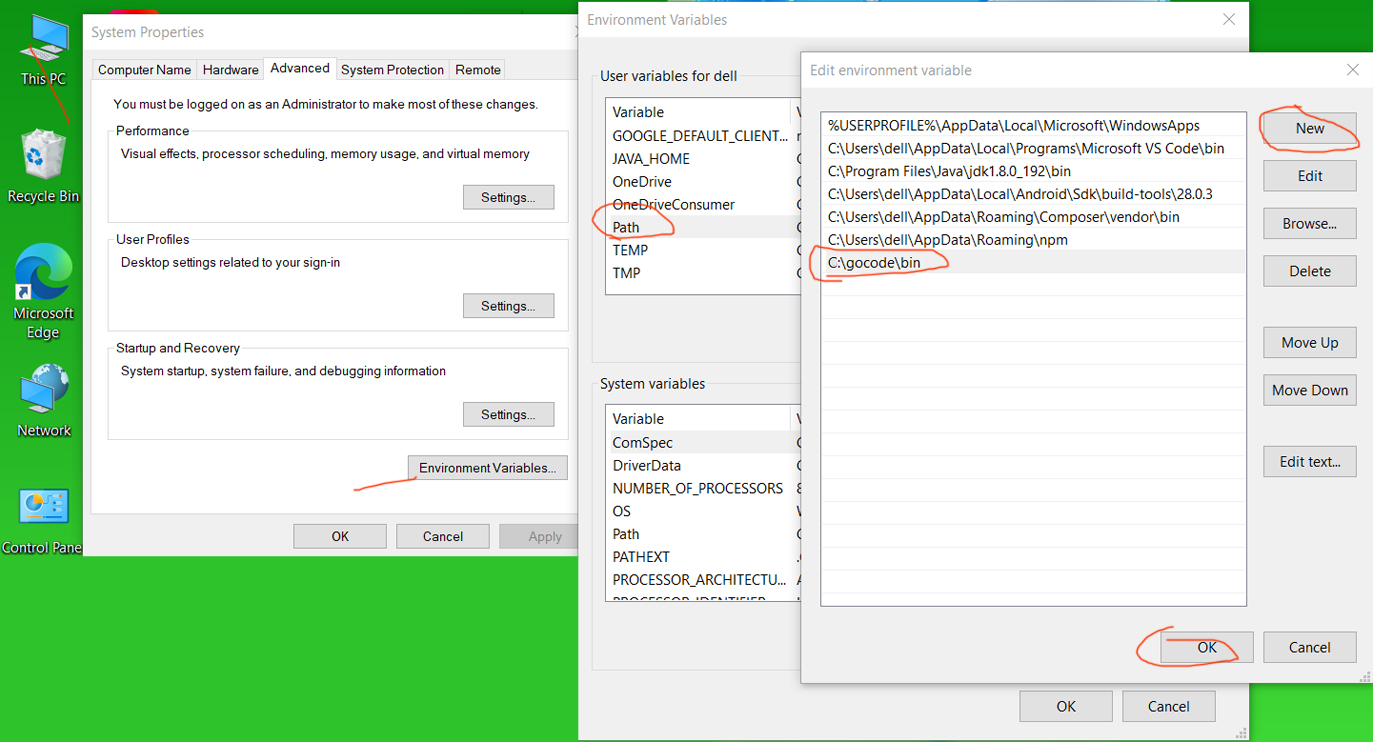
Step 5: Check installation
1. Open cmd
2. Type go version and enter if it print your GO lang version then you are ready to go
3. And also type go env and enter, it will show your go path