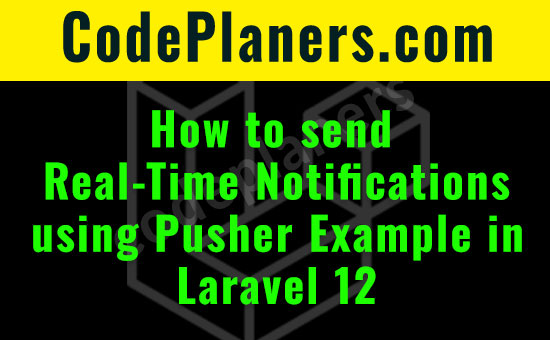
Hi Dev,
In this article, I will show you how to send real-time notification with Pusher in the laravel 12. we will use a pusher driver to send real-time notification using the echo server in the laravel 12
What is Pusher?
Pusher:
Pusher lets apps talk to each other in real time — like live chat or instant updates on your screen.
It uses WebSockets (a fast, always-on connection) so information flows instantly, not by checking every few seconds.
Think of it as a messenger service: your server sends a message using Pusher, and all connected users get it right away.
Here’s what we’ll build in this example:
1. Create authentication scaffolding using Laravel UI to get login/register dashboards up and running.
2. Set up two user roles: a super admin and a normal user, distinguished via an is_admin flag.
3. Define a posts table with title and body columns, and create corresponding Eloquent models.
4. Enable users to create posts through a form, saving them via a controller.
5. Fire a broadcast event (PostCreated) when a post is saved—this triggers a real-time notification via Pusher to admins.
Step 1: Install Laravel 12
Step 2: Create Auth using Scaffold
Step 3: Create Migrations
Step 4: Create and Update Models
Step 5: Create Pusher App
Step 6: Setup Pusher & Echo Server
Step 7: Create PostCreate Event
Step 8: Create Routes
Step 9: create Controller
Step 10: create Blade Files
Step 11: Create admin User
Install Laravel 12
For Installing Laravel application 12 run below command. let’s start:
composer create-project laravel/laravel example-app
Create Auth using Scaffold
Now, we will create an auth scaffold command to generate login, register, and dashboard functionalities. So, run the below commands:
Laravel 12 UI Package:
composer require laravel/ui
Generate Auth:
php artisan ui bootstrap --auth
npm install
npm run build
Create Migrations
Here, we will create posts and add is_admin column to users table. So, run the below commands:
php artisan make:migration add_is_admin_column_table
php artisan make:migration create_posts_table
database/migrations/2025_06_23_100454_create_posts_table.php
<?php
use Illuminate\Database\Migrations\Migration;
use Illuminate\Database\Schema\Blueprint;
use Illuminate\Support\Facades\Schema;
return new class extends Migration
{
/**
* Run the migrations.
*/
public function up(): void
{
Schema::table('users', function (Blueprint $table) {
$table->tinyInteger('is_admin')->default(0);
});
}
/**
* Reverse the migrations.
*/
public function down(): void
{
//
}
};
database/migrations/2025_06_23_100442_add_is_admin_column_table.php
<?php
use Illuminate\Database\Migrations\Migration;
use Illuminate\Database\Schema\Blueprint;
use Illuminate\Support\Facades\Schema;
return new class extends Migration
{
/**
* Run the migrations.
*/
public function up(): void
{
Schema::create('posts', function (Blueprint $table) {
$table->id();
$table->foreignId('user_id')->constrained()->onDelete('cascade');
$table->string('title');
$table->text('body');
$table->timestamps();
});
}
/**
* Reverse the migrations.
*/
public function down(): void
{
Schema::dropIfExists('posts');
}
};
now, Let’s run the below command:
php artisan migrate
Create and Update Models
Now, we will create model using below command. we also need to update User model here. we will write relationship and some model function for like and dislike.
php artisan make:model Post
app/Models/Post.php
<?php
namespace App\Models;
use Illuminate\Database\Eloquent\Factories\HasFactory;
use Illuminate\Database\Eloquent\Model;
class Post extends Model
{
use HasFactory;
protected $fillable = ['title', 'body', 'user_id'];
/**
* Write code on Method
*
* @return response()
*/
public function user()
{
return $this->belongsTo(User::class);
}
}
app/Models/User.php
<?php
namespace App\Models;
use Illuminate\Database\Eloquent\Factories\HasFactory;
use Illuminate\Foundation\Auth\User as Authenticatable;
use Illuminate\Notifications\Notifiable;
class User extends Authenticatable
{
use HasFactory, Notifiable;
/**
* The attributes that are mass assignable.
*
* @var array
*/
protected $fillable = [
'name',
'email',
'password',
'is_admin'
];
/**
* The attributes that should be hidden for serialization.
*
* @var array
*/
protected $hidden = [
'password',
'remember_token',
];
/**
* Get the attributes that should be cast.
*
* @return array
*/
protected function casts(): array
{
return [
'email_verified_at' => 'datetime',
'password' => 'hashed',
];
}
}
Create Pusher App
In this step, we will create account on pusher website. Here, you’ll find the following credentials: App ID, Key, Secret, Cluster.
1. Create Account on Pusher Platform.
2. Now, Click on Get Started button.
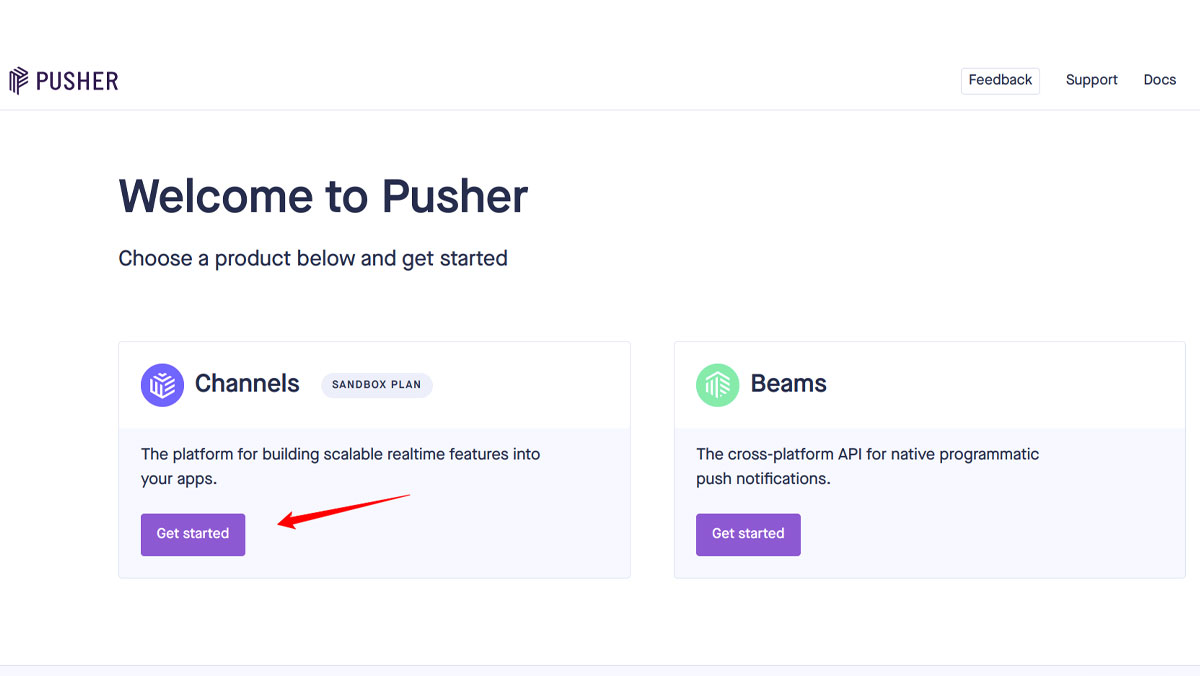
3. Fill your app name than click on submit button.
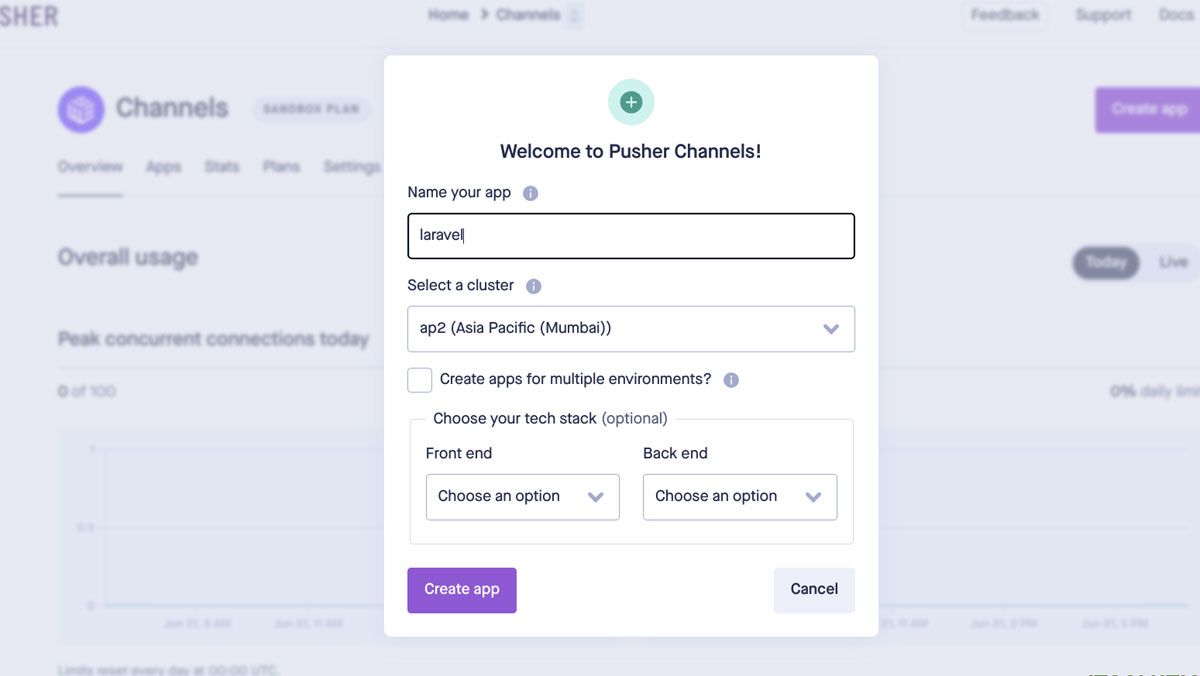
4. Now, go to App Keys section and copy details. we will use it latter:
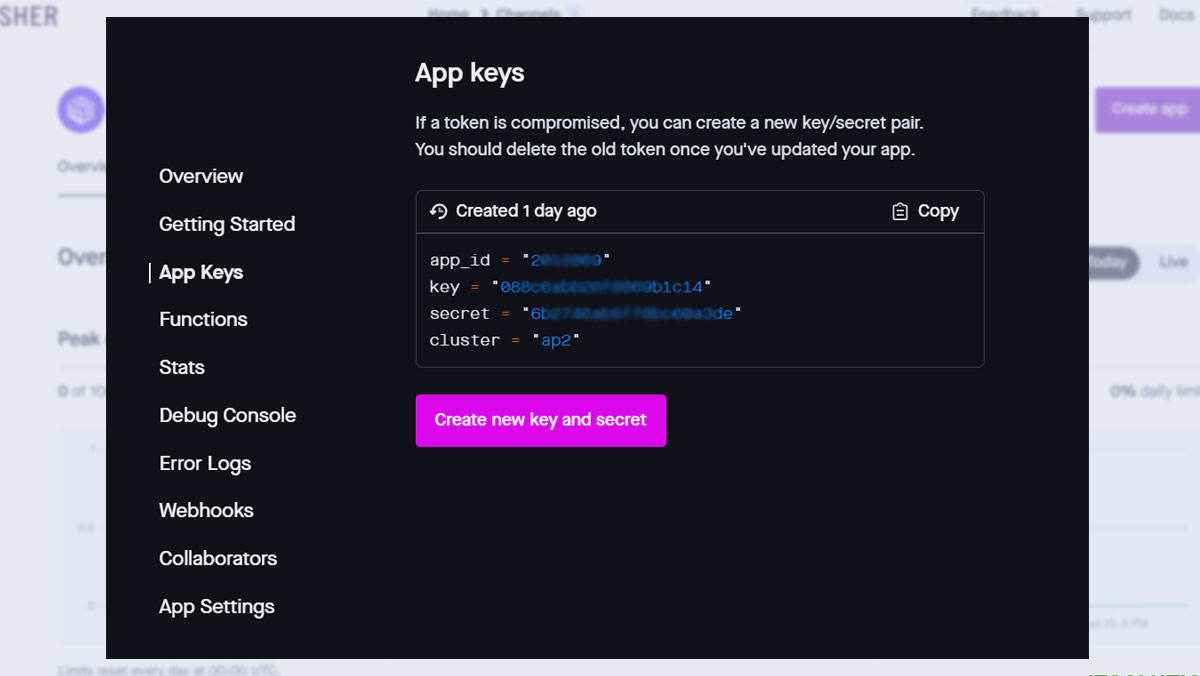
Setup Pusher & Echo Server
For setup Pusher & Echo server you need to run the following command.
Generate broadcasting:
php artisan install:broadcasting
Now, we will install pusher-php-server to use driver as pusher, so let’s run the given command:
composer require pusher/pusher-php-server
Now, we will install laravel echo server. so, let’s run the below commands:
npm install --save-dev laravel-echo pusher-js
Now, you will see echo.js file. where you can make a changes:
resources/js/echo.js
import Echo from 'laravel-echo';
import Pusher from 'pusher-js';
window.Pusher = Pusher;
window.Echo = new Echo({
broadcaster: 'pusher',
key: import.meta.env.VITE_PUSHER_APP_KEY,
cluster: import.meta.env.VITE_PUSHER_APP_CLUSTER,
forceTLS: false
});
.env
BROADCAST_CONNECTION=pusher
PUSHER_APP_ID="1822914"
PUSHER_APP_KEY="b47df8a8ea52a814246e"
PUSHER_APP_SECRET="5f9397a869..."
PUSHER_HOST=
PUSHER_PORT=443
PUSHER_SCHEME="https"
PUSHER_APP_CLUSTER="ap2"
VITE_APP_NAME="${APP_NAME}"
VITE_PUSHER_APP_KEY="${PUSHER_APP_KEY}"
VITE_PUSHER_HOST="${PUSHER_HOST}"
VITE_PUSHER_PORT="${PUSHER_PORT}"
VITE_PUSHER_SCHEME="${PUSHER_SCHEME}"
VITE_PUSHER_APP_CLUSTER="${PUSHER_APP_CLUSTER}"
Now again run build command:
npm run build
Create PostCreate Event
In this step, we need to create “Event”. so let’s run the command below.
php artisan make:event PostCreate
Now, you will see a new folder created as “Events”. where you can make a changes:
app/Events/PostCreate.php
<?php
namespace App\Events;
use Illuminate\Broadcasting\Channel;
use Illuminate\Broadcasting\InteractsWithSockets;
use Illuminate\Broadcasting\PresenceChannel;
use Illuminate\Broadcasting\PrivateChannel;
use Illuminate\Contracts\Broadcasting\ShouldBroadcast;
use Illuminate\Foundation\Events\Dispatchable;
use Illuminate\Queue\SerializesModels;
use Illuminate\Contracts\Broadcasting\ShouldBroadcastNow;
class PostCreate implements ShouldBroadcastNow
{
use Dispatchable, InteractsWithSockets, SerializesModels;
public $post;
/**
* Create a new event instance.
*/
public function __construct($post)
{
$this->post = $post;
}
/**
* Write code on Method
*
* @return response()
*/
public function broadcastOn()
{
return new Channel('posts');
}
/**
* Write code on Method
*
* @return response()
*/
public function broadcastAs()
{
return 'create';
}
/**
* Get the data to broadcast.
*
* @return array
*/
public function broadcastWith(): array
{
return [
'message' => "[{$this->post->created_at}] New Post Received with title '{$this->post->title}'."
];
}
}
Create Routes
now we need to create some routes. so, add some the following routes.
<?php
use Illuminate\Support\Facades\Route;
use App\Http\Controllers\PostController;
Route::get('/', function () {
return view('welcome');
});
Auth::routes();
Route::get('/home', [App\Http\Controllers\HomeController::class, 'index'])->name('home');
Route::get('/posts', [PostController::class, 'index'])->name('posts.index');
Route::post('/posts', [PostController::class, 'store'])->name('posts.store');
Create Controller
app/Http/Controllers/PostController.php
<?php
namespace App\Http\Controllers;
use Illuminate\Http\Request;
use App\Models\Post;
use App\Events\PostCreate;
class PostController extends Controller
{
/**
* Write code on Method
*
* @return response()
*/
public function index(Request $request)
{
$posts = Post::get();
return view('posts', compact('posts'));
}
/**
* Write code on Method
*
* @return response()
*/
public function store(Request $request)
{
$this->validate($request, [
'title' => 'required',
'body' => 'required'
]);
$post = Post::create([
'user_id' => auth()->id(),
'title' => $request->title,
'body' => $request->body
]);
event(new PostCreate($post));
return back()->with('success','Post created successfully.');
}
}
Create and Update Blade Files
Now, we will update app.blade.php file and create posts.blade file.
resources/views/layouts/app.blade.php
<!doctype html>
<html lang="{{ str_replace('_', '-', app()->getLocale()) }}">
<head>
<meta charset="utf-8">
<meta name="viewport" content="width=device-width, initial-scale=1">
<!-- CSRF Token -->
<meta name="csrf-token" content="{{ csrf_token() }}">
<title>{{ config('app.name', 'Laravel') }}</title>
<!-- Fonts -->
<link rel="dns-prefetch" href="//fonts.bunny.net">
<link href="https://fonts.bunny.net/css?family=Nunito" rel="stylesheet">
<!-- Scripts -->
@vite(['resources/sass/app.scss', 'resources/js/app.js'])
<link rel="stylesheet" href="https://cdnjs.cloudflare.com/ajax/libs/font-awesome/6.5.1/css/all.min.css" />
@yield('script')
</head>
<body>
<div id="app">
<nav class="navbar navbar-expand-md navbar-light bg-white shadow-sm">
<div class="container">
<a class="navbar-brand" href="{{ url('/') }}">
Laravel Send Realtime Notification using Pusher
</a>
<button class="navbar-toggler" type="button" data-bs-toggle="collapse" data-bs-target="#navbarSupportedContent" aria-controls="navbarSupportedContent" aria-expanded="false" aria-label="{{ __('Toggle navigation') }}">
<span class="navbar-toggler-icon"></span>
</button>
<div class="collapse navbar-collapse" id="navbarSupportedContent">
<!-- Left Side Of Navbar -->
<ul class="navbar-nav me-auto">
</ul>
<!-- Right Side Of Navbar -->
<ul class="navbar-nav ms-auto">
<!-- Authentication Links -->
@guest
@if (Route::has('login'))
<li class="nav-item">
<a class="nav-link" href="{{ route('login') }}">{{ __('Login') }}</a>
</li>
@endif
@if (Route::has('register'))
<li class="nav-item">
<a class="nav-link" href="{{ route('register') }}">{{ __('Register') }}</a>
</li>
@endif
@else
<li class="nav-item">
<a class="nav-link" href="{{ route('posts.index') }}">{{ __('Posts') }}</a>
</li>
<li class="nav-item dropdown">
<a id="navbarDropdown" class="nav-link dropdown-toggle" href="#" role="button" data-bs-toggle="dropdown" aria-haspopup="true" aria-expanded="false" v-pre>
{{ Auth::user()->name }}
</a>
<div class="dropdown-menu dropdown-menu-end" aria-labelledby="navbarDropdown">
<a class="dropdown-item" href="{{ route('logout') }}"
onclick="event.preventDefault();
document.getElementById('logout-form').submit();">
{{ __('Logout') }}
</a>
<form id="logout-form" action="{{ route('logout') }}" method="POST" class="d-none">
@csrf
</form>
</div>
</li>
@endguest
</ul>
</div>
</div>
</nav>
<main class="py-4">
@yield('content')
</main>
</div>
</body>
</html>
resources/views/posts.blade.php
@extends('layouts.app')
@section('content')
<div class="container">
<div class="row justify-content-center">
<div class="col-md-12">
<div class="card">
<div class="card-header"><i class="fa fa-list"></i> {{ __('Posts List') }}</div>
<div class="card-body">
@session('success')
<div class="alert alert-success" role="alert">
{{ $value }}
</div>
@endsession
<div id="notification">
</div>
@if(!auth()->user()->is_admin)
<p><strong>Create New Post</strong></p>
<form method="post" action="{{ route('posts.store') }}" enctype="multipart/form-data">
@csrf
<div class="form-group">
<label>Title:</label>
<input type="text" name="title" class="form-control" />
@error('title')
<div class="text-danger">{{ $message }}</div>
@enderror
</div>
<div class="form-group">
<label>Body:</label>
<textarea class="form-control" name="body"></textarea>
@error('body')
<div class="text-danger">{{ $message }}</div>
@enderror
</div>
<div class="form-group mt-2">
<button type="submit" class="btn btn-success btn-block"><i class="fa fa-save"></i> Submit</button>
</div>
</form>
@endif
<p class="mt-4"><strong>Post List:</strong></p>
<table class="table table-bordered data-table">
<thead>
<tr>
<th width="70px">ID</th>
<th>Title</th>
<th>Body</th>
</tr>
</thead>
<tbody>
@forelse($posts as $post)
<tr>
<td>{{ $post->id }}</td>
<td>{{ $post->title }}</td>
<td>{{ $post->body }}</td>
</tr>
@empty
<tr>
<td colspan="5">There are no posts.</td>
</tr>
@endforelse
</tbody>
</table>
</div>
</div>
</div>
</div>
</div>
@endsection
@section('script')
@if(auth()->user()->is_admin)
<script type="module">
window.Echo.channel('posts')
.listen('.create', (data) => {
console.log('Order status updated: ', data);
var d1 = document.getElementById('notification');
d1.insertAdjacentHTML('beforeend', '<div class="alert alert-success alert-dismissible fade show"><span><i class="fa fa-circle-check"></i> '+data.message+'</span></div>');
});
</script>
@endif
@endsection
Create Admin User
To create admin user we need to create seeder. so run this command.
Let’s run the migration command:
php artisan make:seeder CreateAdminUser
Now, we need to do some changes in CreateAdminUser seeder.
database/seeders/CreateAdminUser.php
<?php
namespace Database\Seeders;
use Illuminate\Database\Console\Seeds\WithoutModelEvents;
use Illuminate\Database\Seeder;
use App\Models\User;
class CreateAdminUser extends Seeder
{
/**
* Run the database seeds.
*/
public function run(): void
{
User::create([
'name' => 'Admin',
'email' => 'admin@gmail.com',
'password' => bcrypt('123456'),
'is_admin' => 1
]);
}
}
now, the run seeder using the below command:
php artisan db:seed --class=CreateAdminUser
Run Laravel App:
php artisan serve
Now, you have one admin user and you can register another normal user from registration form.
Now, when you post then admin user will get the notification.
I hope it will assist you…