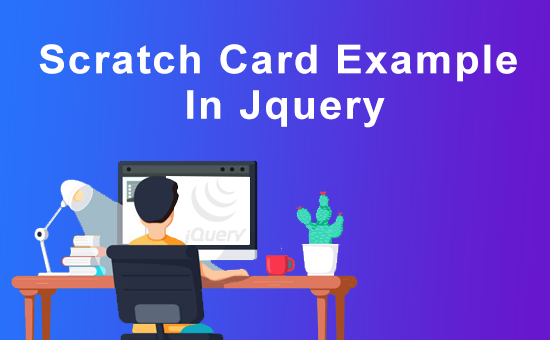
Hi Dev,
Today, i we will show you scratch card example in jquery. This article will give you simple example of scratch card example in jquery. you will scratch card example in jquery. In this article, we will implement a scratch card example in jquery.
So let’s follow few step to create example of scratch card example in jquery.
Example
<html>
<head>
<title>Scratch Card Example In Jquery - codeplaners.com</title>
<style>
body {
padding: 20px 0;
}
.container {
border: 3px solid yellow;
position: relative;
width: 300px;
height: 300px;
margin: 0 auto;
-webkit-user-select: none;
-moz-user-select: none;
-ms-user-select: none;
-o-user-select: none;
user-select: none;
}
.canvas {
position: absolute;
top: 0;
}
.form {
padding: 20px;
}
</style>
</head>
<body>
<div class="container" id="js-container">
<canvas class="canvas" id="js-canvas" width="300" height="300"></canvas>
<form class="form" style="visibility: hidden;">
<h2>'Allo, 'Allo!</h2>
<h3>The secret code is:</h3>
<h1><code>HlkafSYc</code></h1>
<div>
<input type="text" name="code" placeholder="Secret Code">
</div>
<br>
<div>
<input type="submit" value="Submit">
</div>
</form>
</div>
<script src="https://cdnjs.cloudflare.com/ajax/libs/jquery/3.5.1/jquery.min.js" ></script>
<script>
(function() {
'use strict';
var isDrawing, lastPoint;
var container = document.getElementById('js-container'),
canvas = document.getElementById('js-canvas'),
canvasWidth = canvas.width,
canvasHeight = canvas.height,
ctx = canvas.getContext('2d'),
image = new Image(),
brush = new Image();
// base64 Workaround because Same-Origin-Policy
image.src = 'https://codeplaners.com/wp-content/uploads/2022/03/Scratch-Card-Example-In-Jquery.png';
image.onload = function() {
ctx.drawImage(image, 0, 0);
// Show the form when Image is loaded.
document.querySelectorAll('.form')[0].style.visibility = 'visible';
};
brush.src = 'https://codeplaners.com/wp-content/uploads/2022/03/scarchimagetrans.png';
canvas.addEventListener('mousedown', handleMouseDown, false);
canvas.addEventListener('touchstart', handleMouseDown, false);
canvas.addEventListener('mousemove', handleMouseMove, false);
canvas.addEventListener('touchmove', handleMouseMove, false);
canvas.addEventListener('mouseup', handleMouseUp, false);
canvas.addEventListener('touchend', handleMouseUp, false);
function distanceBetween(point1, point2) {
return Math.sqrt(Math.pow(point2.x - point1.x, 2) + Math.pow(point2.y - point1.y, 2));
}
function angleBetween(point1, point2) {
return Math.atan2( point2.x - point1.x, point2.y - point1.y );
}
// Only test every `stride` pixel. `stride`x faster,
// but might lead to inaccuracy
function getFilledInPixels(stride) {
if (!stride || stride < 1) { stride = 1; }
var pixels = ctx.getImageData(0, 0, canvasWidth, canvasHeight),
pdata = pixels.data,
l = pdata.length,
total = (l / stride),
count = 0;
// Iterate over all pixels
for(var i = count = 0; i < l; i += stride) {
if (parseInt(pdata[i]) === 0) {
count++;
}
}
return Math.round((count / total) * 100);
}
function getMouse(e, canvas) {
var offsetX = 0, offsetY = 0, mx, my;
if (canvas.offsetParent !== undefined) {
do {
offsetX += canvas.offsetLeft;
offsetY += canvas.offsetTop;
} while ((canvas = canvas.offsetParent));
}
mx = (e.pageX || e.touches[0].clientX) - offsetX;
my = (e.pageY || e.touches[0].clientY) - offsetY;
return {x: mx, y: my};
}
function handlePercentage(filledInPixels) {
filledInPixels = filledInPixels || 0;
console.log(filledInPixels + '%');
if (filledInPixels > 50) {
canvas.parentNode.removeChild(canvas);
}
}
function handleMouseDown(e) {
isDrawing = true;
lastPoint = getMouse(e, canvas);
}
function handleMouseMove(e) {
if (!isDrawing) { return; }
e.preventDefault();
var currentPoint = getMouse(e, canvas),
dist = distanceBetween(lastPoint, currentPoint),
angle = angleBetween(lastPoint, currentPoint),
x, y;
for (var i = 0; i < dist; i++) {
x = lastPoint.x + (Math.sin(angle) * i) - 25;
y = lastPoint.y + (Math.cos(angle) * i) - 25;
ctx.globalCompositeOperation = 'destination-out';
ctx.drawImage(brush, x, y);
}
lastPoint = currentPoint;
handlePercentage(getFilledInPixels(32));
}
function handleMouseUp(e) {
isDrawing = false;
}
})();
</script>
</body>
</html>
I hope it will assist you…