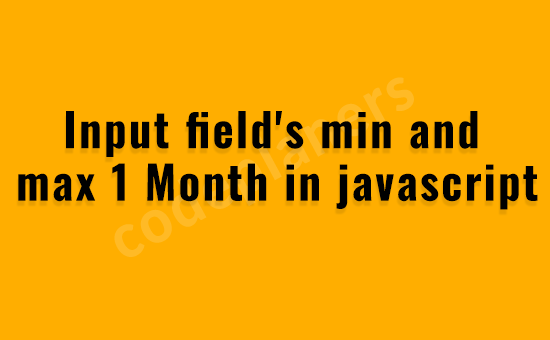
This post was last updated on January 1st, 2025 at 06:41 am
Hi dev,
Today, i show you input field’s min and max 1 month in javascript. This article will give you simple input field’s min and max 1 month in javascript. you will input field’s min and max 1 month in javascript. In this article, we will implement a input field’s min and max 1 month in javascript.
So, let’s follow few steps to create example of input field’s min and max 1 month in javascript.
Example
<!DOCTYPE html>
<html lang="en">
<head>
<meta charset="UTF-8">
<meta http-equiv="X-UA-Compatible" content="IE=edge">
<meta name="viewport" content="width=device-width, initial-scale=1.0">
<title>Input field's min and max 1 Month in javascript- codeplaners</title>
</head>
<body>
<input type="date" id="myDateInput"></input>
<script>
const [today] = new Date().toISOString().split('T');
const maxDate = new Date();
maxDate.setDate(maxDate.getDate() + 30);
const [maxDateFormatted] = maxDate.toISOString().split('T');
const dateInput = document.getElementById('myDateInput');
dateInput.setAttribute('min', today);
dateInput.setAttribute('max', maxDateFormatted);
</script>
</body>
</html>
I hope it will assist you…