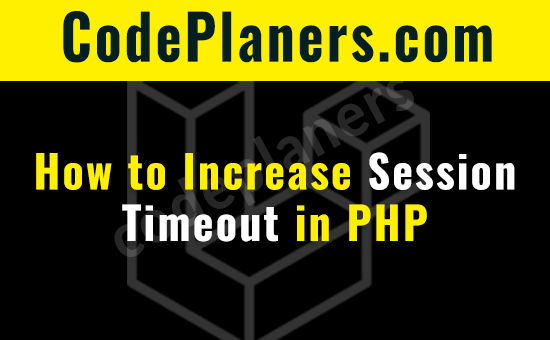
This post was last updated on January 1st, 2025 at 06:37 am
Hi Dev,
Today, we will show you send how to increase session timeout in PHP. This article will give you simple example of how to increase session timeout in PHP. Let’s discuss how to increase session timeout in PHP. In this article, we will implement a how to increase session timeout in PHP.
So let’s follow few step to create example of how to increase session timeout in PHP.
What is PHP Session Timeout
PHP session timeout is the period of time when a user accesses our website before a server-side session is initiated to store relevant data such as login details, shopping cart contents, or other information. The concept of session timeout refers to the limit during which a session remains active before the server automatically terminates it. This mechanism is typically implemented to protect sensitive user data by terminating the session if a user remains inactive for a specific period of time, thereby preventing unauthorized access.
In PHP, session timeout is controlled by the session.gc_maxlifetime directive in the php.ini file. This directive sets the maximum lifetime of a session in seconds. By default, this value is set to 1440 seconds (24 minutes).
If you want to extend the session time, you can do the following:
Example 1: Modify php.ini
1. Open the php.ini file.
2. Look for the session.gc_maxlifetime directive in the file.
3. Change the value to the desired session timeout period in seconds. For example, to set the timeout to 1 hour, you can set it to 3600 seconds.
session.gc_maxlifetime = 3600
4. Save the changes.
Ezoic
5. Restart your web server to apply the changes.
Example 2: Set it in your PHP script
index.php
<?php
/* Set session timeout to 1 hour (3600 seconds) */
ini_set('session.gc_maxlifetime', 3600);
/* Optionally, set session cookie lifetime */
ini_set('session.cookie_lifetime', 3600);
/* Start the session */
session_start();
I hope it will assist you…