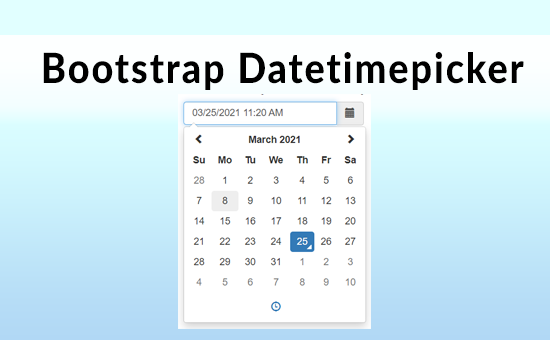
In this article, we will show you bootstrap datetimepicker Example. This article will give you simple example of how to disable dates in bootstrap datetimepicker. you will learn datetimepicker disable dates.
<!DOCTYPE html>
<html>
<head>
<title>Bootstrap Datetimepicker Example - CodePlaners</title>
<link href="https://maxcdn.bootstrapcdn.com/bootstrap/3.3.6/css/bootstrap.min.css" rel="stylesheet">
<script src="http://ajax.googleapis.com/ajax/libs/jquery/1.9.1/jquery.js"></script>
<script src="https://maxcdn.bootstrapcdn.com/bootstrap/3.3.6/js/bootstrap.min.js"></script>
<script type="text/javascript" src="https://cdnjs.cloudflare.com/ajax/libs/moment.js/2.9.0/moment.min.js"></script>
<link rel="stylesheet" type="text/css" href="https://cdnjs.cloudflare.com/ajax/libs/bootstrap-datetimepicker/4.17.47/css/bootstrap-datetimepicker.min.css">
<script type="text/javascript" src="https://cdnjs.cloudflare.com/ajax/libs/bootstrap-datetimepicker/4.17.47/js/bootstrap-datetimepicker.min.js"></script>
</head>
<body>
<div class="container">
<h2>Bootstrap Datetimepicker Example - CodePlaners</h2>
<div class="row">
<div class='col-sm-6'>
<div class="form-group">
<div class='input-group date' id='datetimepickerDemo'>
<input type='text' class="form-control" />
<span class="input-group-addon">
<span class="glyphicon glyphicon-calendar"></span>
</span>
</div>
</div>
</div>
</div>
</div>
<script type="text/javascript">
$(function () {
var disabledDate = ['2020-07-14', '2020-07-15','2020-07-16'];
$('#datetimepickerDemo').datetimepicker({
disabledDates: disabledDate
});
});
</script>
</body>
</html>