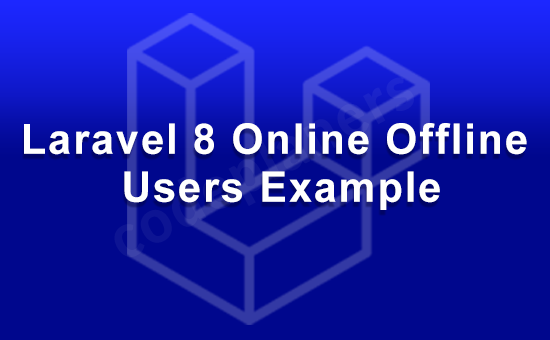
Hi,
Today, i we will show you laravel 8 online offline users example. This article will give you simple example of laravel 8 online offline users example. you will learn laravel 8 online offline users example. So let’s follow few step to create example of laravel 8 online offline users example.
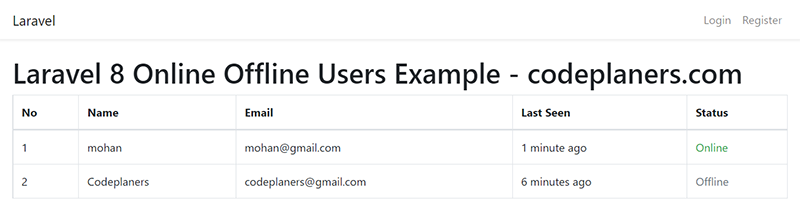
Step 1: Install Laravel
we need to install Laravel 8. So open your terminal OR command prompt and run bellow command:
composer create-project --prefer-dist laravel/laravel blog
Step 2: Add New Column to Users Table
create new migration for adding “last_seen” column:
php artisan make:migration add_new_column_last_seen
database/migrations/2021_07_12_032305_add_new_column_last_seen.php
<?php
use Illuminate\Database\Migrations\Migration;
use Illuminate\Database\Schema\Blueprint;
use Illuminate\Support\Facades\Schema;
class AddNewColumnLastSeen extends Migration
{
/**
* Run the migrations.
*
* @return void
*/
public function up()
{
Schema::table('users', function(Blueprint $table){
$table->timestamp('last_seen')->nullable();
});
}
/**
* Reverse the migrations.
*
* @return void
*/
public function down()
{
}
}
run migration command:
php artisan migrate
just add last_seen column on user model
app/Models/User.php
<?php
namespace App\Models;
use Illuminate\Contracts\Auth\MustVerifyEmail;
use Illuminate\Database\Eloquent\Factories\HasFactory;
use Illuminate\Foundation\Auth\User as Authenticatable;
use Illuminate\Notifications\Notifiable;
class User extends Authenticatable
{
use HasFactory, Notifiable;
/**
* The attributes that are mass assignable.
*
* @var array
*/
protected $fillable = [
'name',
'email',
'password',
'last_seen',
];
/**
* The attributes that should be hidden for arrays.
*
* @var array
*/
protected $hidden = [
'password',
'remember_token',
];
/**
* The attributes that should be cast to native types.
*
* @var array
*/
protected $casts = [
'email_verified_at' => 'datetime',
];
}
Step 3: Generate Auth Scaffolding
laravel ui for generating auth scaffolding, so let’s run bellow command:
composer require laravel/ui --dev
installing composer package, run bellow command:
php artisan ui bootstrap --auth
run npm install commands:
npm install npm run dev
Step 4: Create Middleware
create UserActivity for update last seen time and add online status, let’s run bellow command:
php artisan make:middleware UserActivity
update middleware code
app/Http/Middleware/UserActivity.php
<?php
namespace App\Http\Middleware;
use Closure;
use Illuminate\Http\Request;
use Auth;
use Cache;
use App\Models\User;
class UserActivity
{
/**
* Handle an incoming request.
*
* @param \Illuminate\Http\Request $request
* @param \Closure $next
* @return mixed
*/
public function handle(Request $request, Closure $next)
{
if (Auth::check()) {
$expiresAt = now()->addMinutes(2); /* keep online for 2 min */
Cache::put('user-is-online-' . Auth::user()->id, true, $expiresAt);
/* last seen */
User::where('id', Auth::user()->id)->update(['last_seen' => now()]);
}
return $next($request);
}
}
now register, this middleware to kernel file:
app/Http/Kernel.php
<?php
namespace App\Http;
use Illuminate\Foundation\Http\Kernel as HttpKernel;
class Kernel extends HttpKernel
{
/**
* The application's global HTTP middleware stack.
*
* These middleware are run during every request to your application.
*
* @var array
*/
protected $middleware = [
// \App\Http\Middleware\TrustHosts::class,
\App\Http\Middleware\TrustProxies::class,
\Fruitcake\Cors\HandleCors::class,
\App\Http\Middleware\PreventRequestsDuringMaintenance::class,
\Illuminate\Foundation\Http\Middleware\ValidatePostSize::class,
\App\Http\Middleware\TrimStrings::class,
\Illuminate\Foundation\Http\Middleware\ConvertEmptyStringsToNull::class,
];
/**
* The application's route middleware groups.
*
* @var array
*/
protected $middlewareGroups = [
'web' => [
\App\Http\Middleware\EncryptCookies::class,
\Illuminate\Cookie\Middleware\AddQueuedCookiesToResponse::class,
\Illuminate\Session\Middleware\StartSession::class,
// \Illuminate\Session\Middleware\AuthenticateSession::class,
\Illuminate\View\Middleware\ShareErrorsFromSession::class,
\App\Http\Middleware\VerifyCsrfToken::class,
\Illuminate\Routing\Middleware\SubstituteBindings::class,
\App\Http\Middleware\UserActivity::class,
],
'api' => [
'throttle:api',
\Illuminate\Routing\Middleware\SubstituteBindings::class,
],
];
/**
* The application's route middleware.
*
* These middleware may be assigned to groups or used individually.
*
* @var array
*/
protected $routeMiddleware = [
'auth' => \App\Http\Middleware\Authenticate::class,
'auth.basic' => \Illuminate\Auth\Middleware\AuthenticateWithBasicAuth::class,
'cache.headers' => \Illuminate\Http\Middleware\SetCacheHeaders::class,
'can' => \Illuminate\Auth\Middleware\Authorize::class,
'guest' => \App\Http\Middleware\RedirectIfAuthenticated::class,
'password.confirm' => \Illuminate\Auth\Middleware\RequirePassword::class,
'signed' => \Illuminate\Routing\Middleware\ValidateSignature::class,
'throttle' => \Illuminate\Routing\Middleware\ThrottleRequests::class,
'verified' => \Illuminate\Auth\Middleware\EnsureEmailIsVerified::class,
];
}
Step 5: Create Route
create some routes for display online users function.
routes/web.php
<?php
use Illuminate\Support\Facades\Route;
use App\Http\Controllers\UserController;
/*
|--------------------------------------------------------------------------
| Web Routes
|--------------------------------------------------------------------------
|
| Here is where you can register web routes for your application. These
| routes are loaded by the RouteServiceProvider within a group which
| contains the "web" middleware group. Now create something great!
|
*/
Route::get('/', function () {
return view('welcome');
});
Auth::routes();
Route::get('/home', [App\Http\Controllers\HomeController::class, 'index'])->name('home');
Route::get('online-user', [UserController::class, 'index']);
Step 6: Create Controller
this step, we need to create UserController and add following code:
app/Http/Controllers/UserController.php
<?php
namespace App\Http\Controllers;
use Illuminate\Http\Request;
use App\Models\User;
class UserController extends Controller
{
/**
* Display a listing of the resource.
*
* @return \Illuminate\Http\Response
*/
public function index(Request $request)
{
$users = User::select("*")
->whereNotNull('last_seen')
->orderBy('last_seen', 'DESC')
->paginate(10);
return view('users', compact('users'));
}
}
Step 7: Create Blade Files
create blade files for users. so let’s create:
resources/views/users.blade.php
@extends('layouts.app')
@section('content')
<div class="container">
<h1>Laravel 8 Online Offline Users Example - codeplaners.com</h1>
<link rel="stylesheet" href="https://maxcdn.bootstrapcdn.com/bootstrap/4.5.0/css/bootstrap.min.css">
<table class="table table-bordered data-table">
<thead>
<tr>
<th>No</th>
<th>Name</th>
<th>Email</th>
<th>Last Seen</th>
<th>Status</th>
</tr>
</thead>
<tbody>
@foreach($users as $user)
<tr>
<td>{{ $user->id }}</td>
<td>{{ $user->name }}</td>
<td>{{ $user->email }}</td>
<td>
{{ Carbon\Carbon::parse($user->last_seen)->diffForHumans() }}
</td>
<td>
@if(Cache::has('user-is-online-' . $user->id))
<span class="text-success">Online</span>
@else
<span class="text-secondary">Offline</span>
@endif
</td>
</tr>
@endforeach
</tbody>
</table>
</div>
@endsection
ready to run our example:
php artisan serve
Hope this example can help you…